Video content continues to dominate the digital world, from social media platforms to professional filmmaking. As a result, the demand for versatile video editing software is higher than ever. Choosing the right tool depends on various factors, such as user experience, project requirements, and the software’s capabilities.
Two popular video editing tools that cater to different types of users are Wondershare Filmora and DaVinci Resolve. While Filmora is recognized for its simplicity and beginner-friendly interface, DaVinci Resolve is known for its advanced professional features, particularly in color grading and audio post-production.
In this detailed comparison, we’ll explore Filmora and DaVinci Resolve, highlighting their features, pricing, strengths, and limitations to help you determine which software is the best fit for your video editing needs.
Overview :- Filmora Vs DaVinci Resolve
Filmora Overview:
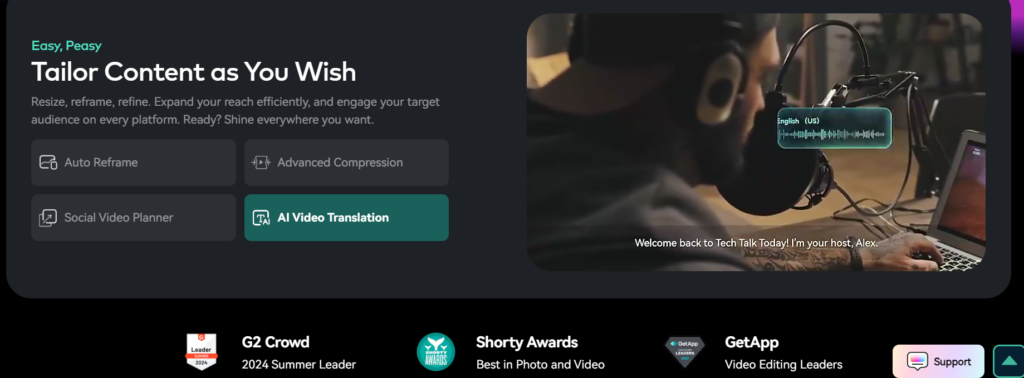
Wondershare Filmora is designed for beginners and intermediate video editors seeking an intuitive yet powerful editing platform. Its drag-and-drop functionality, clean interface, and built-in library of effects, transitions, and royalty-free music make it easy to create polished videos without a steep learning curve.
[button-red url=”https://digitalmarketerr.com/recommends/filmora/” target=”_blank” position=”center”]🔥Try Filmora Now[/button-red]
Filmora supports a range of video formats and offers tools like color correction, keyframing, motion tracking, and screen recording. It’s the perfect tool for social media creators, vloggers, and small business marketers who want to produce high-quality videos quickly and efficiently.
DaVinci Resolve Overview:
DaVinci Resolve, developed by Blackmagic Design, is a professional-grade video editing software that combines video editing, color correction, visual effects, and audio post-production in one package.
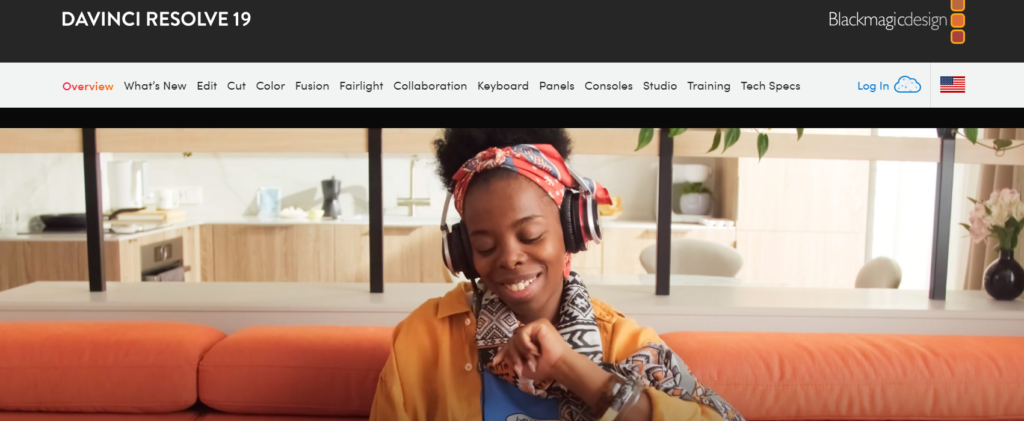
It is renowned in the film and TV industry for its powerful color grading capabilities, advanced editing tools, and Fairlight audio post-production suite. DaVinci Resolve offers a more complex and feature-rich editing experience, suitable for professional filmmakers, video editors, and post-production studios.
[button-red url=”https://www.blackmagicdesign.com/products/davinciresolve” target=”_blank” position=”center”]🔥Try DaVinci Resolve Now[/button-red]
Despite its advanced capabilities, DaVinci Resolve also includes a free version, providing access to a wide array of features, making it appealing to both hobbyists and professionals.
Features :- Filmora Vs DaVinci Resolve
1. User Interface and Usability
Filmora:
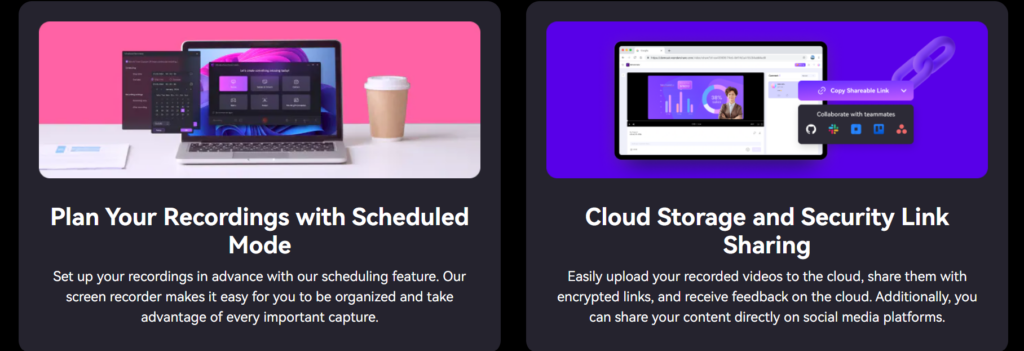
Filmora’s interface is designed to be user-friendly, focusing on simplicity and ease of use. Its drag-and-drop functionality allows users to import media files, arrange them on the timeline, and add effects effortlessly.
[button-red url=”https://digitalmarketerr.com/recommends/filmora/” target=”_blank” position=”center”]🔥Try Filmora Now[/button-red]
Essential editing tools like trim, split, crop, and rotate are easily accessible from the main toolbar, making the editing process straightforward for beginners. Filmora also includes pre-set templates, effects, transitions, and royalty-free music, providing users with a streamlined editing experience.
Its built-in preview window lets users see changes in real-time, speeding up the editing process.
DaVinci Resolve:
DaVinci Resolve’s interface is more complex, reflecting its professional-grade capabilities. It is divided into different workspaces called “pages,” including Edit, Cut, Color, Fusion, Fairlight, and Deliver.
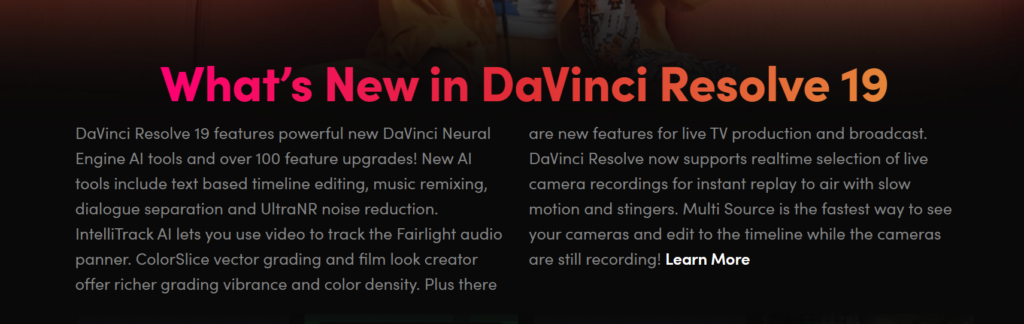
Each page focuses on a specific aspect of the post-production process, allowing users to perform advanced editing, color correction, visual effects, and audio editing in an organized manner.
While the interface may appear overwhelming to beginners, experienced editors will appreciate the level of control and flexibility it offers.
[button-red url=”https://www.blackmagicdesign.com/products/davinciresolve” target=”_blank” position=”center”]🔥Try DaVinci Resolve Now[/button-red]
DaVinci Resolve’s modular design makes it possible to customize the workspace to suit the editor’s preferences and workflow, significantly enhancing productivity for complex projects.
2. Editing Tools and Capabilities
Filmora:
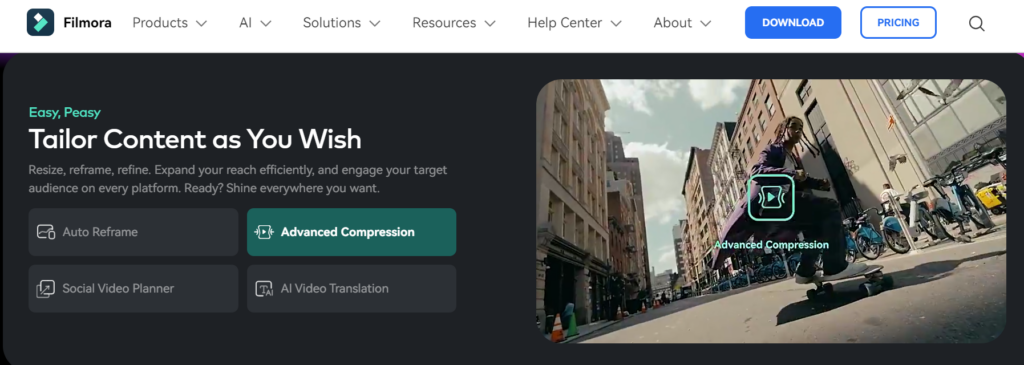
Filmora offers a comprehensive set of basic and intermediate video editing tools. Users can trim, split, crop, and merge clips effortlessly while adding transitions, filters, overlays, and animated text from its built-in library.
[button-red url=”https://digitalmarketerr.com/recommends/filmora/” target=”_blank” position=”center”]🔥Try Filmora Now[/button-red]
Advanced features such as keyframing and motion tracking provide users with more control over animations and object movements. Filmora’s color grading tools allow for basic color correction and adjustments, helping users create the desired look for their videos.
Additionally, the software includes a Chroma Key (green screen) tool for background replacement, split-screen functionality, and screen recording, making it versatile for various video projects.
DaVinci Resolve:
DaVinci Resolve stands out with its advanced and professional editing capabilities. The software’s non-linear editing system supports multiple tracks and layers, enabling complex edits for film and TV projects. Its cut and edit pages offer a streamlined workflow for quick edits and in-depth adjustments, respectively.

DaVinci Resolve’s standout feature is its color grading suite, which includes color wheels, curves, HDR grading, and advanced color matching tools. The Fusion page allows for visual effects and motion graphics, while the Fairlight audio page provides a complete audio post-production environment.
[button-red url=”https://www.blackmagicdesign.com/products/davinciresolve” target=”_blank” position=”center”]🔥Try DaVinci Resolve Now[/button-red]
DaVinci Resolve also supports multi-camera editing, motion tracking, and 3D compositing, making it one of the most powerful video editing tools available.
3. Effects and Media Libraries
Filmora:
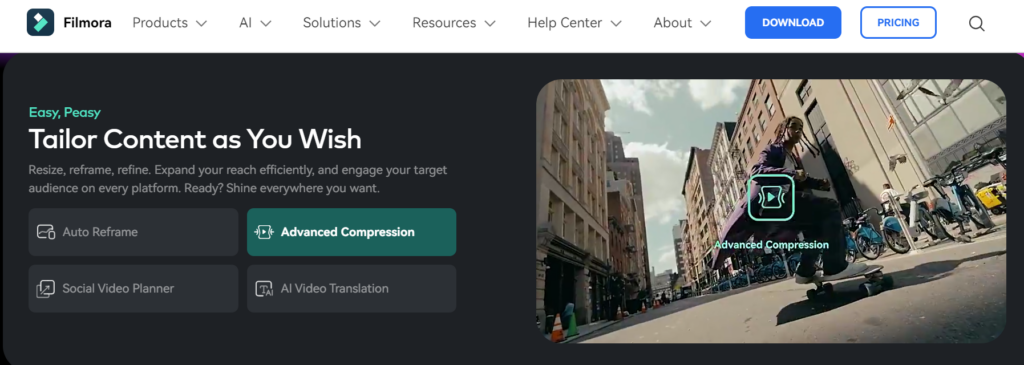
Filmora comes with a rich library of built-in effects, transitions, filters, overlays, and text animations. Users can further enhance their videos with elements like stickers, motion graphics, and royalty-free music available within the software.
[button-red url=”https://digitalmarketerr.com/recommends/filmora/” target=”_blank” position=”center”]🔥Try Filmora Now[/button-red]
Filmora’s Filmstock store offers additional effects packs, templates, and assets for purchase, allowing users to expand their creative options. The drag-and-drop interface makes it easy to apply these effects, enabling users to quickly enhance their videos’ visual appeal.
DaVinci Resolve:
DaVinci Resolve provides an extensive library of professional-grade effects and tools. Its Fusion page allows users to create sophisticated visual effects and motion graphics with node-based compositing. The software supports OpenFX plugins, enabling users to integrate third-party effects into their projects.

Additionally, the color grading suite offers a range of advanced tools for color correction, grading, and matching, including LUTs, keyframes, and curves. DaVinci Resolve’s effects library is designed for professionals who require deep control over every aspect of their videos, from visual effects to color science.
[button-red url=”https://www.blackmagicdesign.com/products/davinciresolve” target=”_blank” position=”center”]🔥Try DaVinci Resolve Now[/button-red]
4. Audio Editing
Filmora:
Filmora offers a variety of basic audio editing tools, including an audio equalizer, keyframing, and audio ducking to adjust background music levels during dialogues.
[button-red url=”https://digitalmarketerr.com/recommends/filmora/” target=”_blank” position=”center”]🔥Try Filmora Now[/button-red]
Users can import voiceovers, add sound effects, and use royalty-free music tracks from the built-in library to enhance their videos. While Filmora’s audio tools are sufficient for most casual video projects, they lack the depth and precision found in professional-grade software.
DaVinci Resolve:
DaVinci Resolve’s Fairlight audio page is a comprehensive audio post-production suite. It includes features such as multi-track recording, advanced audio mixing, equalization, compression, noise reduction, and immersive 3D audio support.
[button-red url=”https://www.blackmagicdesign.com/products/davinciresolve” target=”_blank” position=”center”]🔥Try DaVinci Resolve Now[/button-red]
The Fairlight page allows editors to work with hundreds of audio tracks, apply real-time effects, and use VST plugins for enhanced audio processing. This level of audio editing makes DaVinci Resolve suitable for high-end audio post-production in films, TV shows, and other professional media projects.
5. Exporting and Format Support
Filmora:
Filmora supports multiple output formats, including MP4, MOV, AVI, WMV, and more, with resolutions up to 4K. Users can directly upload their videos to platforms like YouTube, Vimeo, and Facebook or export them to devices for offline use.
While Filmora offers a variety of export options, its settings are relatively basic compared to DaVinci Resolve, focusing on user-friendly, preset export profiles.
DaVinci Resolve:
DaVinci Resolve provides extensive exporting options and format support, suitable for professional media production. Users can export videos in various resolutions, frame rates, and codecs, including ProRes, DNxHD, H.264, and H.265.
The Deliver page offers detailed settings for customizing export parameters, making it possible to optimize videos for different platforms, devices, and distribution channels. DaVinci Resolve also includes advanced delivery options for film, broadcast, and digital cinema, providing flexibility for high-end video production.
Filmora Vs DaVinci Resolve : A Detailed Pricing Comparison for Every Budget
Filmora Pricing:
Filmora offers flexible pricing plans:
- Monthly Plan: $19.99/month – Suitable for short-term access to the software.
- Annual Plan: $49.99/year – Provides a cost-effective option for long-term use.
- Perpetual Plan: $79.99 one-time payment – A lifetime license for the current version of Filmora.
Each plan includes access to all features, free updates, and technical support. However, the perpetual plan covers only the current version, and major future updates may require an additional fee.
[button-red url=”https://digitalmarketerr.com/recommends/filmora/” target=”_blank” position=”center”]🔥Try Filmora Now[/button-red]
DaVinci Resolve Pricing:
DaVinci Resolve comes in two versions:
- DaVinci Resolve (Free): Provides access to most of the core features, including basic editing, color correction, visual effects, and audio editing. Suitable for beginners and hobbyists who want professional-grade tools without paying a premium.
- DaVinci Resolve Studio: $295 one-time payment – Offers advanced features such as HDR grading, neural engine AI tools, multi-user collaboration, 3D audio support, and additional effects. The one-time payment grants lifetime access, including future updates.
FAQs
Q: Is DaVinci Resolve suitable for beginners?
A: While DaVinci Resolve has a steep learning curve, beginners can use the free version to explore its basic features.
Q: Can Filmora handle professional-level editing?
A: Filmora is best suited for beginners and intermediate users; professionals may find it limited compared to DaVinci Resolve.
Q: Does DaVinci Resolve support 4K editing?
A: Yes, DaVinci Resolve supports 4K and even higher resolution editing.
Q: Is Filmora available for Mac and Windows?
A: Yes, Filmora is compatible with both macOS and Windows.
Q: Does DaVinci Resolve have a monthly subscription plan?
A: No, DaVinci Resolve Studio requires a one-time payment
Q: Can I use Filmora’s royalty-free music in my videos?
A: Yes, Filmora includes a library of royalty-free music and sound effects
Q: Does DaVinci Resolve offer multi-camera editing?
A: Yes, DaVinci Resolve supports multi-camera editing.
Q: Can I add third-party plugins in Filmora?
A: No, Filmora does not support third-party plugins.
Q: Does Filmora offer a free version?
A: Yes, but the free version includes a watermark on exported videos.
Q: Is DaVinci Resolve suitable for professional filmmaking?
A: Yes, DaVinci Resolve is widely used in professional filmmaking and post-production.
Conclusion
Choosing between Filmora and DaVinci Resolve depends on your specific video editing needs, experience level, and project requirements.
Filmora is perfect for beginners and intermediate users seeking a user-friendly, creative editing tool with a wide range of built-in effects and an affordable pricing structure.
[button-red url=”https://digitalmarketerr.com/recommends/filmora/” target=”_blank” position=”center”]🔥Try Filmora Now[/button-red]
Its drag-and-drop functionality and extensive library of transitions, filters, and royalty-free music make it ideal for social media creators, vloggers, and marketers who want to produce quality videos quickly.
In contrast, DaVinci Resolve is designed for professional video editors, filmmakers, and post-production studios needing advanced editing, color grading, visual effects, and audio post-production tools.
While it has a steeper learning curve and a more complex interface, its free version provides access to many professional-grade features, making it an exceptional choice for users willing to invest time in mastering its capabilities.
In summary, if you’re new to video editing or need a straightforward editing tool, Filmora is the way to go. However, if you require a comprehensive, professional-grade editing suite with deep control over every aspect of video production, DaVinci Resolve is unmatched.
[button-red url=”https://www.blackmagicdesign.com/products/davinciresolve” target=”_blank” position=”center”]🔥Try DaVinci Resolve Now[/button-red]
