In today’s digital world, PDFs have become a universal format for document sharing and management, widely used in both personal and professional settings. With the growing need for reliable PDF editing tools, choosing the right software can make a significant difference in productivity and efficiency.
Two of the most popular PDF editors on the market are PDF Expert and Adobe Acrobat. Each brings a unique set of features, catering to different user needs, whether you are a student, professional, or part of a business team.
PDF Expert, developed by Readdle, has carved out a niche for itself among Mac and iOS users with its sleek, easy-to-use interface and powerful features. Known for its speed and simplicity, PDF Expert offers a seamless experience for editing, annotating, signing, and managing PDF documents.
It is particularly favored by individuals and small businesses looking for a cost-effective and efficient PDF solution. The software’s integration with Apple’s ecosystem enhances its usability, especially for those who prefer working on Macs, iPhones, or iPads.
[button-red url=”https://pdfexpert.com/” target=”_blank” position=”center”]🔥Try PDF Expert Now[/button-red]
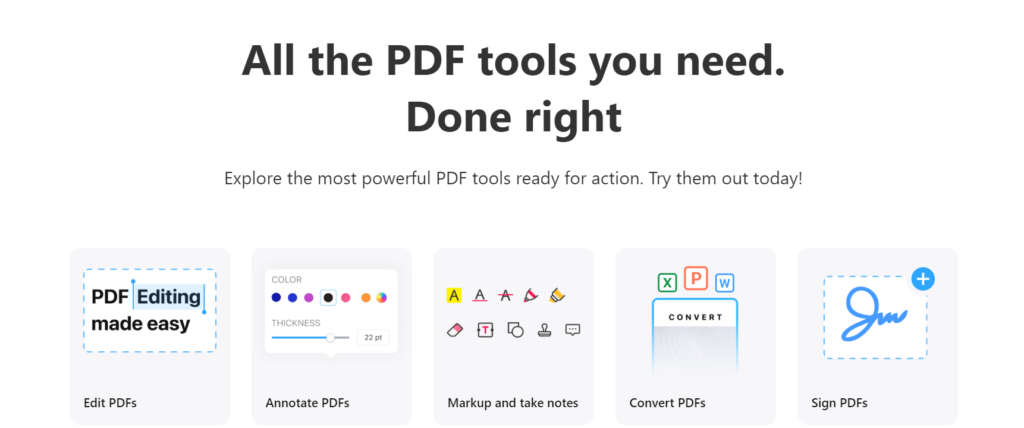
On the other hand, Adobe Acrobat is a veteran in the PDF editing industry, boasting a rich legacy and a comprehensive feature set.
As a product of Adobe, the creator of the PDF format, Adobe Acrobat is packed with advanced tools for editing, converting, signing, and securing PDFs. It is the go-to choice for businesses, legal professionals, and organizations dealing with complex documentation needs.
Adobe Acrobat provides a robust platform that supports Windows, Mac, and even mobile devices, making it a versatile solution for users across different operating systems. With its subscription-based model, it also ensures regular updates and cloud integration, adding extra value to its feature list.
This comparison between PDF Expert and Adobe Acrobat aims to provide an in-depth look into each software’s capabilities, strengths, and weaknesses.
Whether you are looking for a straightforward tool for basic PDF tasks or a powerhouse with advanced features, understanding what each offers will help you choose the best tool to meet your needs.
[button-red url=”https://www.adobe.com/” target=”_blank” position=”center”]🔥Try Adobe Now[/button-red]
In the following sections, we will explore the key features, pricing models, and answers to frequently asked questions about both PDF Expert and Adobe Acrobat, guiding you toward making an informed decision.

Overview :- PDF Expert Vs Adobe Acrobat
Overview of PDF Expert
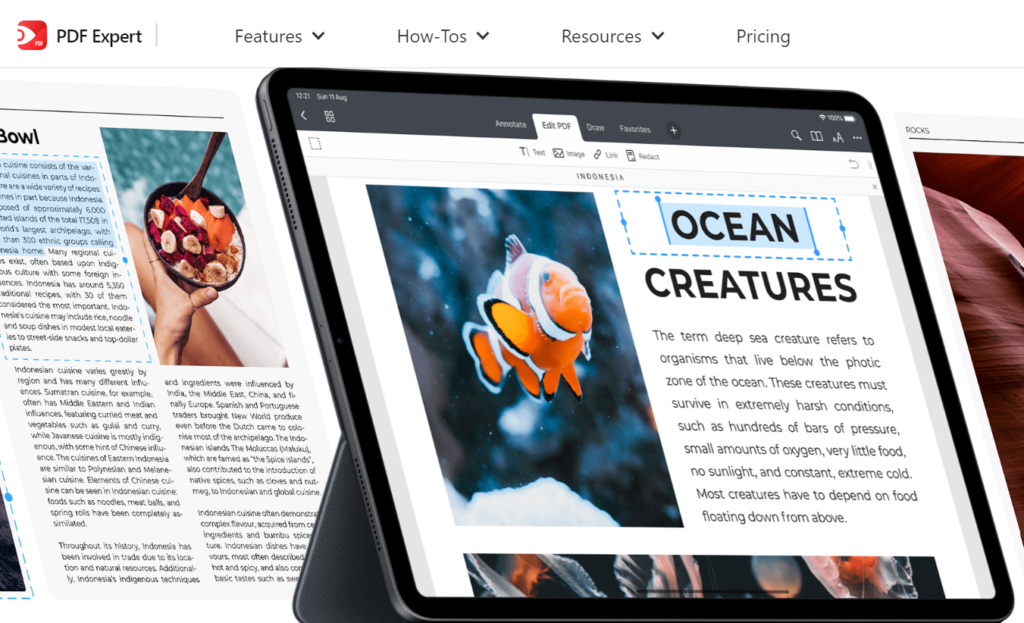
PDF Expert is a user-friendly PDF editor designed for Mac and iOS users. It’s known for its sleek interface, ease of use, and excellent annotation tools.
[button-red url=”https://pdfexpert.com/” target=”_blank” position=”center”]🔥Try PDF Expert Now[/button-red]
PDF Expert aims to simplify the process of reading, editing, and managing PDFs, making it an ideal choice for students, professionals, and businesses that need a reliable yet straightforward PDF solution. Its focus on providing seamless integration with Apple’s ecosystem makes it a favorite among Mac users.
Overview of Adobe Acrobat
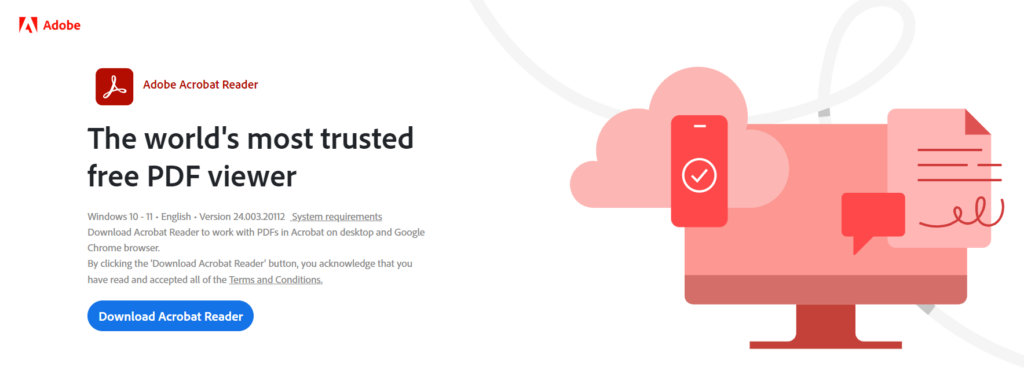
Adobe Acrobat, on the other hand, is a pioneer in the field of PDF editing. Available on both Windows and Mac, Adobe Acrobat comes with a wide array of features for creating, editing, converting, signing, and sharing PDFs.
It’s a comprehensive tool tailored for those who need advanced functionalities, including businesses, legal professionals, and organizations that handle extensive documentation.
[button-red url=”https://www.adobe.com/” target=”_blank” position=”center”]🔥Try Adobe Now[/button-red]
However, its extensive features can sometimes feel overwhelming, especially for those looking for a more straightforward tool.
Features :-PDF Expert Vs Adobe Acrobat
PDF Expert Features
1. User-Friendly Interface: One of PDF Expert’s most praised attributes is its intuitive and easy-to-navigate interface. Users can quickly access tools for editing text, adding annotations, and signing documents.
The clean design makes it accessible for users of all skill levels, eliminating the need for a steep learning curve.
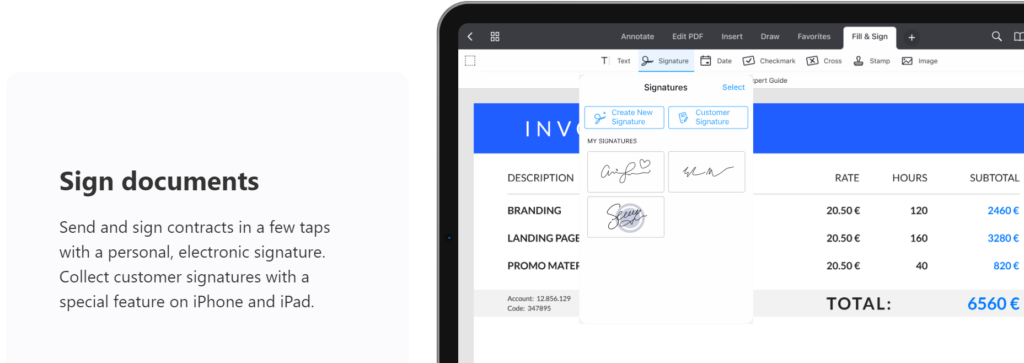
2. Fast Editing Capabilities: PDF Expert provides a smooth experience when editing text and images within PDF documents.
Its high-speed processing allows users to make changes without delays, making it an efficient tool for those who need to edit documents on the fly.
3. Annotate and Highlight: Annotating PDFs is effortless with PDF Expert. Users can highlight text, add notes, draw shapes, and even create stamps for efficient document reviews.
The markup tools are comprehensive, offering a range of colors and styles to suit various annotation needs.
[button-red url=”https://pdfexpert.com/” target=”_blank” position=”center”]🔥Try PDF Expert Now[/button-red]
4. PDF Management: Organizing and managing large PDF files is straightforward with PDF Expert. It allows users to merge multiple documents, extract pages, and rearrange page orders with a simple drag-and-drop interface.
Additionally, it supports password protection and encryption, ensuring sensitive documents are secure.
5. Integration with Apple Ecosystem: For Mac users, PDF Expert offers seamless integration with Apple’s native applications and services, such as iCloud, making it easy to access documents across multiple devices.
The app also supports the Apple Pencil, which is perfect for annotating on iPads.
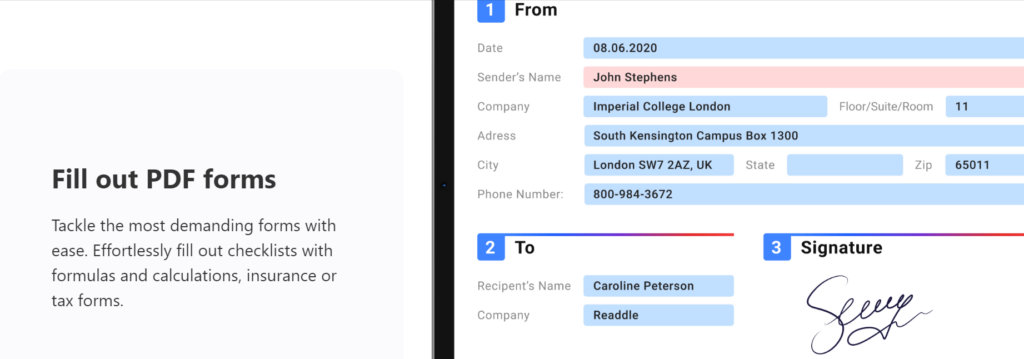
Adobe Acrobat Features
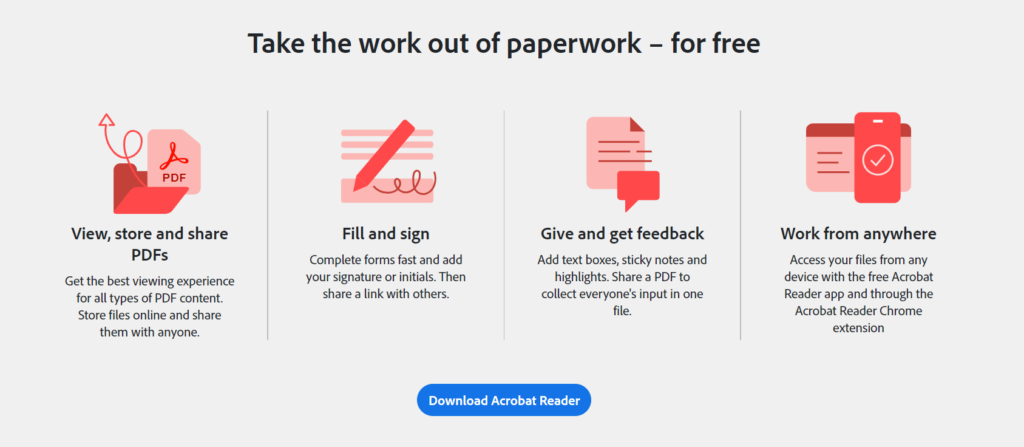
1. Comprehensive Editing Tools: Adobe Acrobat is renowned for its extensive editing capabilities. Users can add, delete, or modify text and images, adjust font settings, and even insert multimedia elements like audio and video into their PDF files.
The level of detail it offers is unmatched, making it suitable for complex document editing tasks.
[button-red url=”https://www.adobe.com/” target=”_blank” position=”center”]🔥Try Adobe Now[/button-red]
2. Advanced Document Conversion: With Adobe Acrobat, users can convert PDFs to various formats, including Word, Excel, PowerPoint, and HTML.
Its powerful OCR (Optical Character Recognition) feature also allows users to convert scanned documents into editable and searchable PDFs, a critical feature for businesses dealing with paper documents.
3. Form Creation and Signing: Adobe Acrobat offers a robust form creation tool, allowing users to design fillable forms with fields like text boxes, checkboxes, and drop-down lists.
It also supports digital signatures, enabling users to sign and certify documents electronically, which is especially useful for legal and business transactions.
4. Cloud Storage and Collaboration: Adobe Acrobat integrates with Adobe Document Cloud, making it easy to store, access, and share documents online.
Users can collaborate on documents by adding comments, tracking changes, and providing feedback in real time. Its cloud-based workflow ensures seamless collaboration, especially for remote teams.
[button-red url=”https://www.adobe.com/” target=”_blank” position=”center”]🔥Try Adobe Now[/button-red]
5. Security and Encryption: Adobe Acrobat provides top-notch security features, including password protection, redaction tools, and encryption.
Users can restrict document access, manage permissions, and protect sensitive information, making it a preferred choice for industries that handle confidential data.
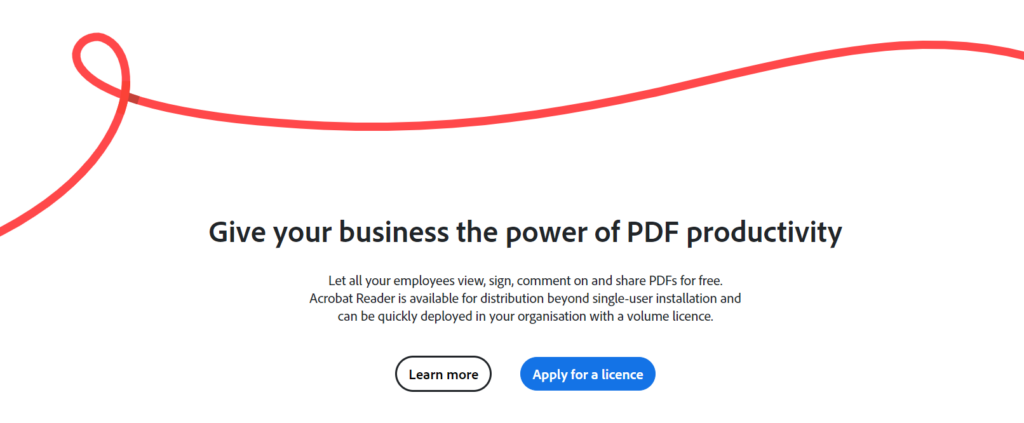
Pricing of PDF Expert and Adobe Acrobat :- A Detailed Pricing Comparison for Every Budget
PDF Expert Pricing
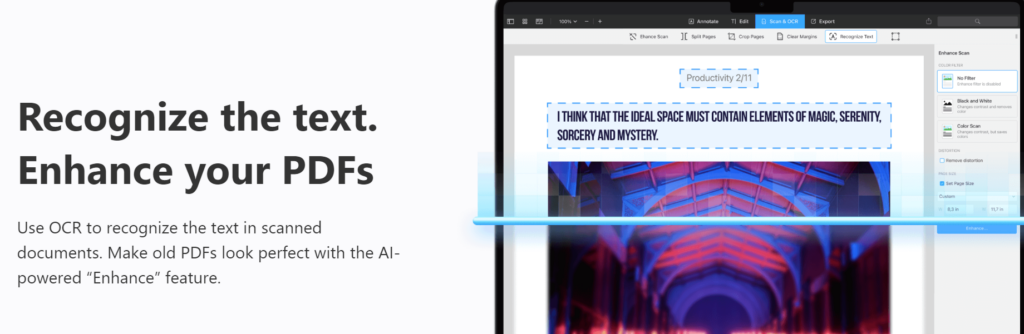
PDF Expert offers a one-time purchase for macOS users, priced at $79.99. For iOS users, the app costs around $9.99.
Additionally, there is a Pro subscription option available for those who require more advanced editing tools, which costs $49.99 per year.
The pricing model is relatively straightforward, making it an affordable option for individual users and small businesses.
[button-red url=”https://pdfexpert.com/” target=”_blank” position=”center”]🔥Try PDF Expert Now[/button-red]
Adobe Acrobat Pricing
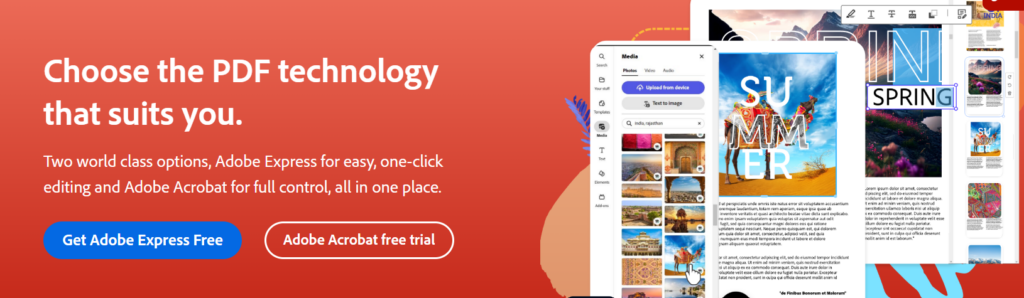
Adobe Acrobat comes with a subscription-based pricing model.
The standard version, Adobe Acrobat Standard DC, costs $12.99 per month, whereas the more feature-rich Adobe Acrobat Pro DC is priced at $19.99 per month.
While Adobe’s subscription model may seem costly, it includes frequent updates and access to Adobe Document Cloud services, which adds value, especially for businesses and professionals who rely heavily on PDF functionalities.
[button-red url=”https://www.adobe.com/” target=”_blank” position=”center”]🔥Try Adobe Now[/button-red]
FAQs
Q1: Can I use PDF Expert on Windows?
No, PDF Expert is exclusively available for Mac and iOS devices.
Q2: Does Adobe Acrobat offer a free version?
Yes, Adobe Acrobat Reader is free, but it has limited editing capabilities compared to the paid versions.
Q3: Which tool is better for creating fillable PDF forms?
Adobe Acrobat offers more advanced form creation features than PDF Expert.
Q4: Can I edit scanned documents with both tools?
Yes, but Adobe Acrobat has more robust OCR technology for converting scanned documents into editable text.
Q5: Is PDF Expert a one-time purchase?
Yes, PDF Expert offers a one-time purchase option along with a yearly subscription for Pro features.
Q6: Do both tools support digital signatures?
Yes, both PDF Expert and Adobe Acrobat support adding digital signatures to documents.
Q7: Can I collaborate on PDF documents using these tools?
Yes, but Adobe Acrobat offers more comprehensive collaboration features, including cloud storage and real-time comments.
Q8: Is there a free trial for Adobe Acrobat?
Yes, Adobe Acrobat offers a 7-day free trial for its Pro DC version.
Q9: Which tool is better for large document management?
Adobe Acrobat provides more advanced document management features, especially for handling large volumes of documents.
Q10: Can I use Apple Pencil with PDF Expert?
Yes, PDF Expert is compatible with Apple Pencil, making it ideal for annotating on iPads.
Conclusion
Choosing between PDF Expert and Adobe Acrobat ultimately depends on your specific needs and preferences.
If you are a Mac or iOS user looking for a straightforward, user-friendly PDF editor that integrates seamlessly with Apple’s ecosystem, PDF Expert is an excellent choice.
[button-red url=”https://pdfexpert.com/” target=”_blank” position=”center”]🔥Try PDF Expert Now[/button-red]
Its one-time purchase option also makes it a more cost-effective solution for individuals and small businesses.
On the other hand, Adobe Acrobat is a powerhouse with a wide range of features suitable for professional and business environments.
Its advanced editing, form creation, OCR technology, and collaboration tools make it the go-to choice for industries requiring comprehensive PDF management.
However, the subscription-based pricing might not be ideal for everyone, especially those looking for a simpler solution.
In conclusion, if you need an easy-to-use tool for basic to intermediate PDF tasks, PDF Expert is your best bet. For more complex document workflows, enhanced security, and cross-platform compatibility, Adobe Acrobat is the way to go.
[button-red url=”https://www.adobe.com/” target=”_blank” position=”center”]🔥Try Adobe Now[/button-red]

