With the increasing reliance on digital documents, having an efficient and versatile PDF editor is essential for both personal and professional tasks.
Two of the most popular PDF editors in the market are PDF Expert and Nitro PDF. Each offers a range of features tailored to different types of users.
In this comprehensive comparison, we’ll explore their features, pricing, and other aspects to help you decide which one suits your needs best.
Overview :- PDF Expert vs. Nitro PDF
PDF Expert

PDF Expert, developed by Readdle, is a sleek and powerful PDF editor known for its user-friendly interface and versatility.
Originally designed for macOS and iOS devices, PDF Expert has become a go-to choice for Mac users who need a reliable tool for viewing, editing, and annotating PDFs.
[button-red url=”https://pdfexpert.com/” target=”_blank” position=”center”]🔥Try PDF Expert Now[/button-red]
Its seamless integration with Apple’s ecosystem, alongside features like easy text editing, annotation tools, and form-filling capabilities, makes it a favorite among students, professionals, and businesses.
Nitro PDF
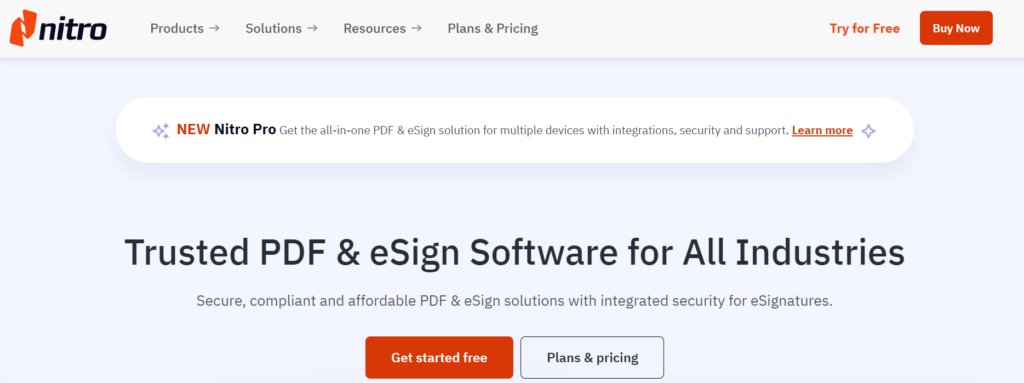
Nitro PDF is a robust and feature-rich PDF solution widely used in corporate environments. Available for Windows, macOS, and web, Nitro offers comprehensive tools for creating, editing, converting, and sharing PDF documents.
Nitro PDF focuses on enhancing productivity by providing advanced editing capabilities, collaboration features, and integration with cloud storage services.
It is an ideal choice for businesses looking to streamline document management and workflow.
[button-red url=”https://www.gonitro.com/” target=”_blank” position=”center”]🔥Try Nitro PDF Now[/button-red]
Features :- PDF Expert vs. Nitro PDF
PDF Expert: A User-Centric Experience
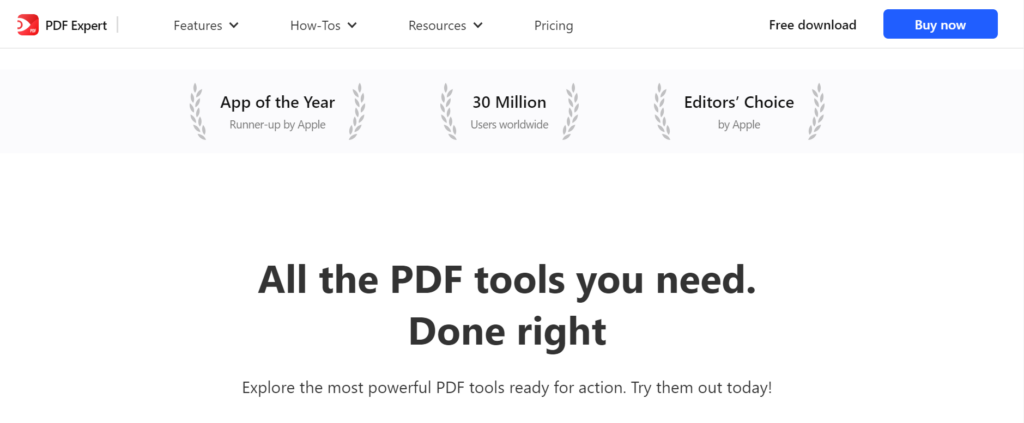
PDF Expert stands out for its simple yet powerful interface, offering a range of features that cater to the needs of everyday PDF users:
- Smooth Reading and Annotation: PDF Expert provides a seamless reading experience, allowing users to open and navigate large PDF files without lag. Its annotation tools are highly intuitive, enabling users to highlight text, add comments, and draw on documents effortlessly. These features are especially useful for students and professionals who need to mark up documents during research or review sessions.
- Easy Editing: With PDF Expert, editing text and images within a PDF is straightforward. The software uses a smart technology that automatically detects the font, size, and opacity of the original text, making any edits appear natural. Users can also easily add, remove, and rearrange images, making it an excellent choice for quick document adjustments.
- Form Filling and Signing: PDF Expert allows users to fill out interactive forms with ease. Whether it’s a simple application or a complex tax form, the software provides a smooth form-filling experience. Additionally, it offers the capability to create and save digital signatures, enabling users to sign documents electronically, which is essential for remote work.
- Cross-Platform Syncing: While PDF Expert is primarily designed for Apple devices, it supports seamless synchronization between macOS and iOS. This feature is highly beneficial for users who switch between devices, as it allows them to start working on one device and continue on another without any disruptions.
- File Management: PDF Expert includes file management tools that let users merge multiple PDFs, extract pages, and split documents. Its easy-to-use interface allows users to organize their PDF library efficiently.
[button-red url=”https://pdfexpert.com/” target=”_blank” position=”center”]🔥Try PDF Expert Now[/button-red]
Nitro PDF: A Powerhouse for Business Users
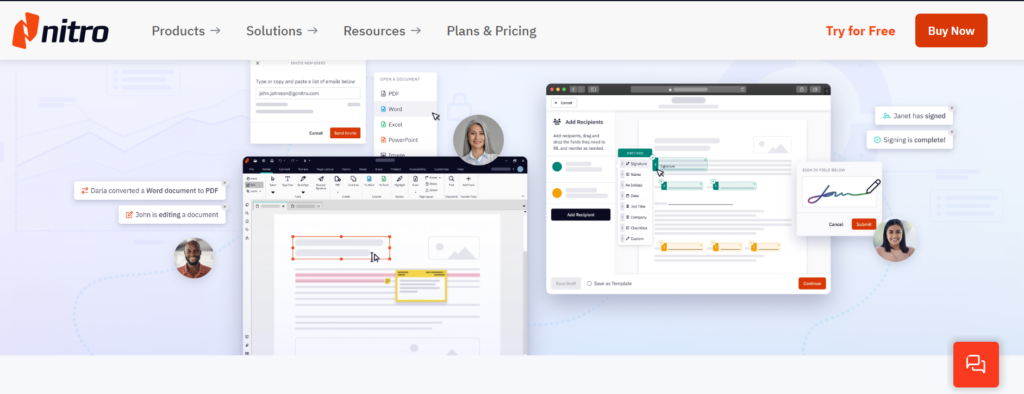
Nitro PDF offers a more comprehensive set of features tailored to businesses and professionals who need advanced PDF editing and collaboration tools:
- Advanced Editing and Conversion: Nitro PDF provides a robust suite of editing tools, allowing users to modify text, images, and page layout with precision. Its advanced conversion capabilities enable users to convert PDFs into Word, Excel, PowerPoint, and other formats, preserving the original layout and formatting. This is particularly beneficial for businesses that often need to convert and edit documents for various purposes.
- Collaboration and Review: Nitro PDF focuses on collaboration by offering features that facilitate document review and sharing. Users can add comments, markups, and annotations, making it easier for teams to collaborate on projects. The software also includes tracking tools that allow users to monitor changes and feedback in shared documents, streamlining the review process.
- Security and eSignatures: Nitro provides robust security features, including password protection, digital signatures, and encryption, ensuring sensitive information remains secure. The eSignature capabilities in Nitro allow users to sign and request signatures for documents, supporting compliance with global electronic signature laws, which is crucial for businesses operating in multiple jurisdictions.
- Integration with Cloud Services: Nitro PDF integrates seamlessly with popular cloud storage services like Google Drive, Dropbox, OneDrive, and Box. This integration enables users to access, save, and share files directly from the cloud, enhancing workflow efficiency and document management.
- Enterprise-Grade Solutions: Nitro offers tailored solutions for businesses and enterprises, including volume licensing, deployment tools, and dedicated customer support. These features make Nitro an ideal choice for organizations looking to implement a centralized PDF solution across their teams.
[button-red url=”https://www.gonitro.com/” target=”_blank” position=”center”]🔥Try Nitro PDF Now[/button-red]
Pricing of PDF Expert vs. Nitro PDF :- A Detailed Pricing Comparison for Every Budget
PDF Expert Pricing
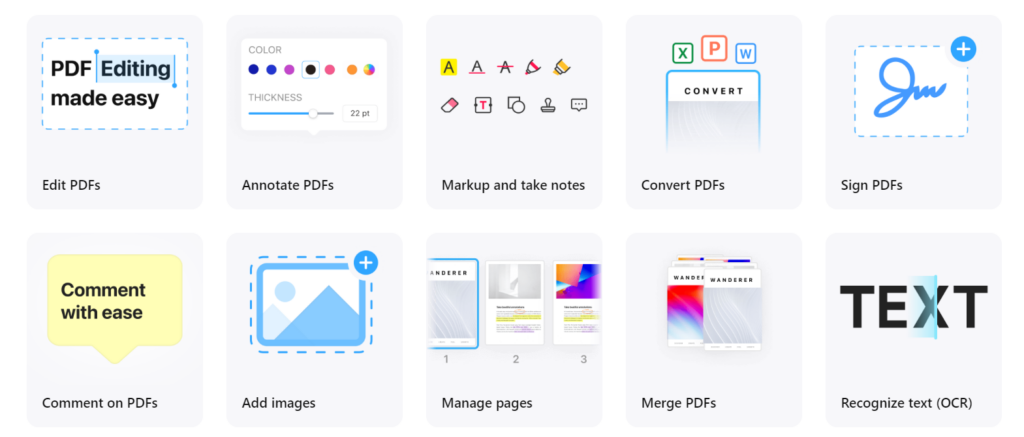
- Mac and iOS: PDF Expert is available as a one-time purchase for macOS at $139.99, providing lifetime access to the software. The iOS version can be purchased separately from the App Store.
- Subscription Option: Readdle also offers a subscription model for those who prefer ongoing updates and support. The subscription provides access to both macOS and iOS versions with cloud syncing capabilities.
- Free Trial: A free trial is available, allowing users to explore PDF Expert’s features before committing to a purchase.
[button-red url=”https://pdfexpert.com/” target=”_blank” position=”center”]🔥Try PDF Expert Now[/button-red]
Nitro PDF Pricing
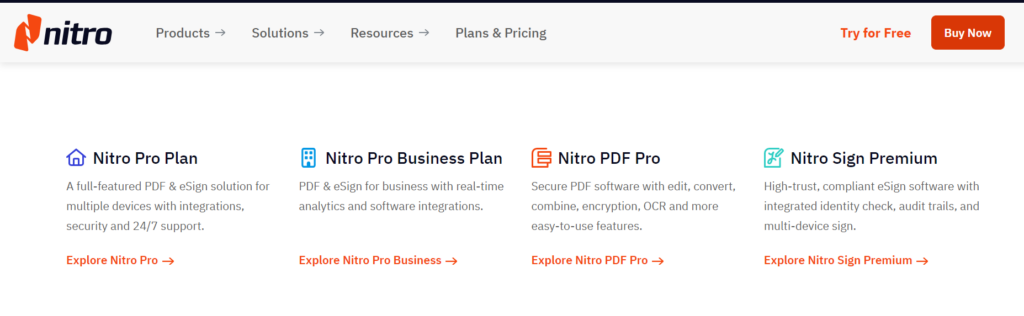
- Nitro Pro (Windows): Nitro offers a one-time purchase model for Nitro Pro, starting at $179.99 for a single user license. This plan includes access to all essential editing and conversion features.
- Nitro Productivity Suite: For businesses and teams, Nitro provides a subscription-based Productivity Suite that includes advanced features, cloud integration, and eSigning capabilities. Pricing is customized based on the number of users and specific business needs.
- Free Trial: Nitro offers a 14-day free trial, giving users full access to its premium features to evaluate its capabilities.
- Volume Licensing: Nitro provides volume licensing discounts for enterprises, making it a cost-effective option for large-scale deployment.
[button-red url=”https://www.gonitro.com/” target=”_blank” position=”center”]🔥Try Nitro PDF Now[/button-red]
FAQs
1. Is PDF Expert available for Windows?
No, PDF Expert is currently available only for macOS and iOS devices.
2. Can I add digital signatures using Nitro PDF?
Yes, Nitro PDF provides eSignature capabilities that allow users to sign and request signatures for documents.
3. Does PDF Expert offer a free version?
PDF Expert does not have a free version, but it offers a free trial with access to its core features.
4. Can Nitro PDF convert PDFs to other formats?
Yes, Nitro PDF can convert PDFs into various formats, including Word, Excel, and PowerPoint, while preserving the original formatting.
5. Does PDF Expert support cloud syncing?
Yes, PDF Expert supports cloud syncing across macOS and iOS devices, allowing users to access their documents seamlessly.
6. Is there a subscription plan for Nitro PDF?
Yes, Nitro offers a subscription-based Productivity Suite for businesses, providing advanced features and cloud integration.
7. Can I fill out PDF forms using PDF Expert?
Yes, PDF Expert includes form-filling capabilities, making it easy to complete interactive PDF forms.
8. Does Nitro PDF offer volume licensing for businesses?
Yes, Nitro provides volume licensing options for enterprises, which can be customized based on the number of users and business needs.
9. Can I edit images in PDF Expert?
Yes, PDF Expert allows you to add, remove, and rearrange images within your PDF documents.
10. How long is Nitro PDF’s free trial?
Nitro PDF offers a 14-day free trial for users to explore its features and capabilities.
Conclusion: Which PDF Editor is Right for You?
Both PDF Expert and Nitro PDF have their strengths, and choosing the right one depends on your specific needs. PDF Expert is a user-friendly solution ideal for Mac and iOS users who need a reliable PDF editor for daily tasks like reading, annotating, and editing documents.
Its intuitive design, seamless integration with Apple devices, and straightforward pricing make it an excellent choice for individuals, students, and small businesses.
[button-red url=”https://pdfexpert.com/” target=”_blank” position=”center”]🔥Try PDF Expert Now[/button-red]
In contrast, Nitro PDF is a more powerful and feature-rich platform suited for professionals and businesses requiring advanced document management, editing, and collaboration capabilities.
Its robust security features, integration with cloud services, and enterprise-grade solutions make it a top pick for organizations looking to streamline their PDF workflow.
[button-red url=”https://www.gonitro.com/” target=”_blank” position=”center”]🔥Try Nitro PDF Now[/button-red]
In summary:
- Choose PDF Expert if you want a sleek, easy-to-use PDF editor designed for Mac and iOS with features like smooth annotation, text editing, and form-filling.
- Choose Nitro PDF if you need a comprehensive, professional-grade PDF solution with advanced editing, conversion, and collaboration features suitable for business environments.
By evaluating the features, pricing, and unique offerings of both PDF Expert and Nitro PDF, you can select the one that aligns best with your personal or organizational requirements.
