In today’s data-driven world, surveys are crucial for collecting valuable insights from customers, employees, and various stakeholders.
Whether you’re a business gathering customer feedback, a nonprofit conducting research, or a teacher creating quizzes, the choice of survey tool can significantly affect the quality of your data and the user experience.
Two popular platforms that dominate the online survey space are Typeform and SurveyMonkey.
Typeform has built a reputation for its modern, interactive design, which makes surveys more engaging and conversational.
[button-red url=”https://digitalmarketerr.com/recommends/typeform/” target=”_blank” position=”center”]🔥Try Typeform Now[/button-red]
This approach focuses on enhancing the user experience by presenting one question at a time, which feels less overwhelming and more personalized. It’s a tool often preferred by those who want to create visually appealing surveys that maintain respondents’ attention throughout the entire process.
On the other hand, SurveyMonkey has been a staple in the survey industry for years, offering a more traditional approach.
It is known for its powerful features, including extensive data analytics, reporting tools, and broad integration capabilities. SurveyMonkey is particularly useful for those conducting large-scale research or who need to collect, analyze, and report on data in a structured and comprehensive way.
Both platforms cater to different audiences and use cases. Typeform is perfect for marketers, small businesses, or creators who prioritize user engagement and sleek design.
SurveyMonkey, however, is favored by enterprises and organizations that need advanced analytics, scalability, and comprehensive data management tools.
[button-red url=”https://uk.surveymonkey.com/” target=”_blank” position=”center”]🔥Try SurveyMonkey Now[/button-red]
In this detailed comparison, we will explore the key differences between Typeform and SurveyMonkey, covering their features, pricing models, strengths, and weaknesses.
By the end of this guide, you’ll have a clearer understanding of which platform is better suited for your specific needs—whether you aim for high user engagement with conversational surveys or require a robust solution for detailed data analysis.
Overview of Typeform and SurveyMonkey
Typeform
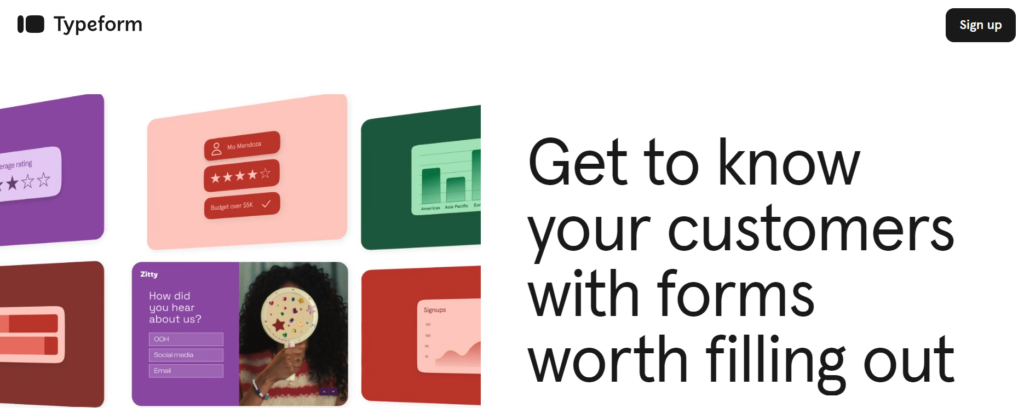
Typeform is well-known for its visually appealing and conversational style of survey creation. With a focus on user experience, Typeform offers a clean, interactive, and intuitive interface that makes filling out surveys feel more like a conversation than a chore.
This platform is designed to engage users, which can lead to higher response rates and more in-depth answers. It’s a preferred tool for businesses looking to gather meaningful data while offering a pleasant experience to respondents.
[button-red url=”https://digitalmarketerr.com/recommends/typeform/” target=”_blank” position=”center”]🔥Try Typeform Now[/button-red]
SurveyMonkey
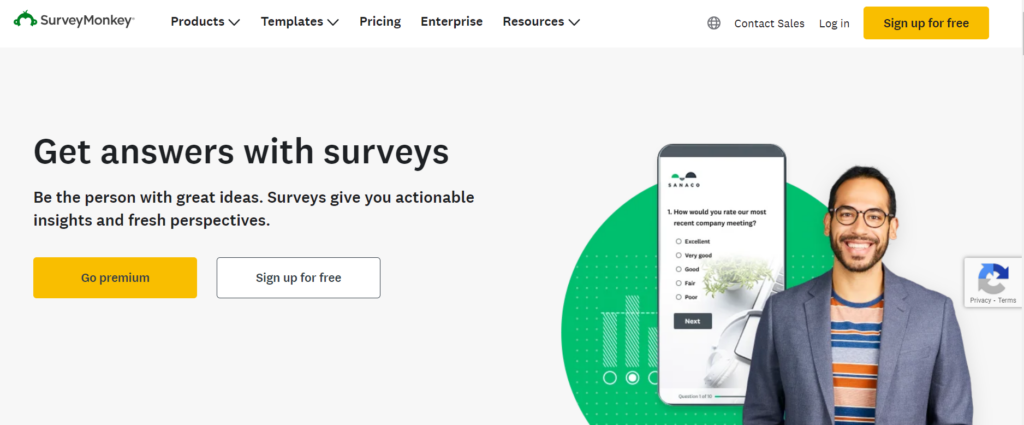
SurveyMonkey, on the other hand, is a more traditional survey platform. It’s one of the oldest and most widely recognized tools in the market. SurveyMonkey provides robust functionality for creating, distributing, and analyzing surveys.
[button-red url=”https://uk.surveymonkey.com/” target=”_blank” position=”center”]🔥Try SurveyMonkey Now[/button-red]
It is versatile, catering to a wide array of industries and use cases, from simple feedback forms to complex market research. SurveyMonkey is often favored for its comprehensive analytics and scalability, especially in larger organizations.
Features of Typeform and SurveyMonkey
Features of Typeform
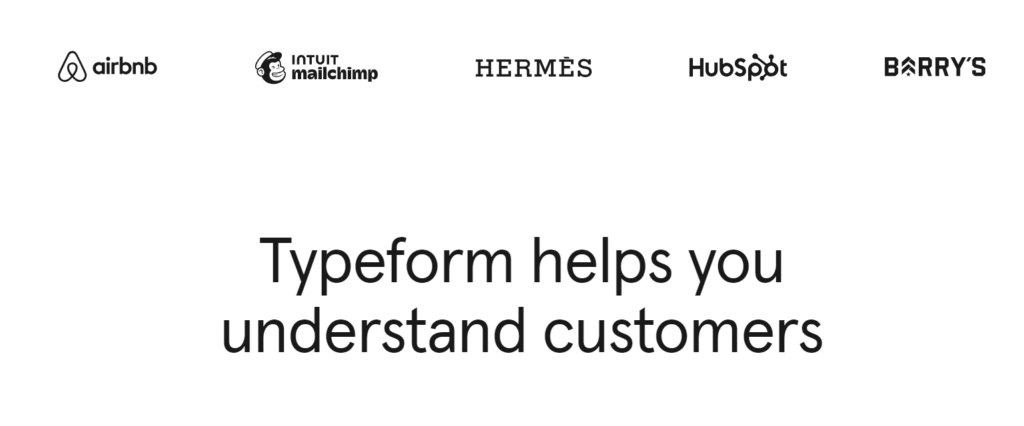
1. Interactive Design
Typeform’s standout feature is its sleek, interactive design. Unlike traditional surveys where questions are presented all at once, Typeform displays one question at a time, making the experience less overwhelming.
The conversational format encourages users to complete the survey, which can lead to better response rates.
[button-red url=”https://digitalmarketerr.com/recommends/typeform/” target=”_blank” position=”center”]🔥Try Typeform Now[/button-red]
2. Conditional Logic
Typeform includes powerful conditional logic, also known as “Logic Jumps.” This feature allows you to customize the flow of the survey based on the respondent’s answers.
For instance, if a user selects a specific answer, they can be redirected to a set of questions tailored to their choice, ensuring that the survey remains relevant and engaging.
3. Easy Customization
With Typeform, it’s easy to customize your survey’s appearance to match your brand. You can choose from various themes, adjust fonts, add background images, and even embed videos.
These customizations make Typeform a popular choice for marketers looking to enhance brand perception through surveys.
4. User-Friendly Interface
Typeform’s drag-and-drop interface makes it easy to design surveys, even for beginners. It offers an intuitive layout where you can create, edit, and rearrange questions without technical knowledge.
5. Multi-Language Support
Typeform allows you to create surveys in multiple languages, enabling you to reach a global audience. The platform can detect the user’s browser language and automatically present the survey in their preferred language.
Features of SurveyMonkey
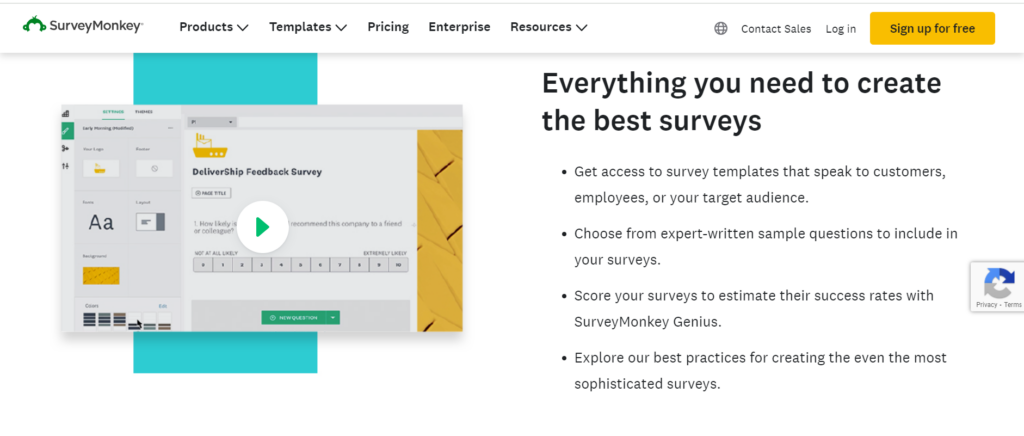
1. Comprehensive Question Types
SurveyMonkey offers a wide variety of question types, from multiple-choice to open-ended questions. This flexibility allows you to gather data in multiple formats, ensuring you get the most comprehensive insights.
2. Advanced Analytics and Reporting
SurveyMonkey excels in data analysis. With advanced reporting tools, you can create detailed reports, export data in various formats (e.g., CSV, XLS), and use filters to segment data. This is particularly useful for market researchers and data analysts looking to derive insights from large data sets.
[button-red url=”https://uk.surveymonkey.com/” target=”_blank” position=”center”]🔥Try SurveyMonkey Now[/button-red]
3. Wide Integration Options
SurveyMonkey integrates with many third-party applications such as Slack, Salesforce, and HubSpot, making it easy to incorporate survey data into your existing workflows.
This feature is ideal for businesses that need to automate processes or integrate survey data into their CRM systems.
4. Collaboration Tools
SurveyMonkey offers team collaboration features, allowing multiple users to work on surveys, analyze results, and share insights. It’s especially useful in larger organizations where multiple stakeholders need access to the survey data.
5. Pre-Built Templates
For users looking for a quick solution, SurveyMonkey provides an extensive library of pre-built templates. Whether you need a customer satisfaction survey or an employee engagement questionnaire, you’ll find a ready-made template to customize to your needs.
Pricing Comparison of Typeform and SurveyMonkey
Typeform Pricing
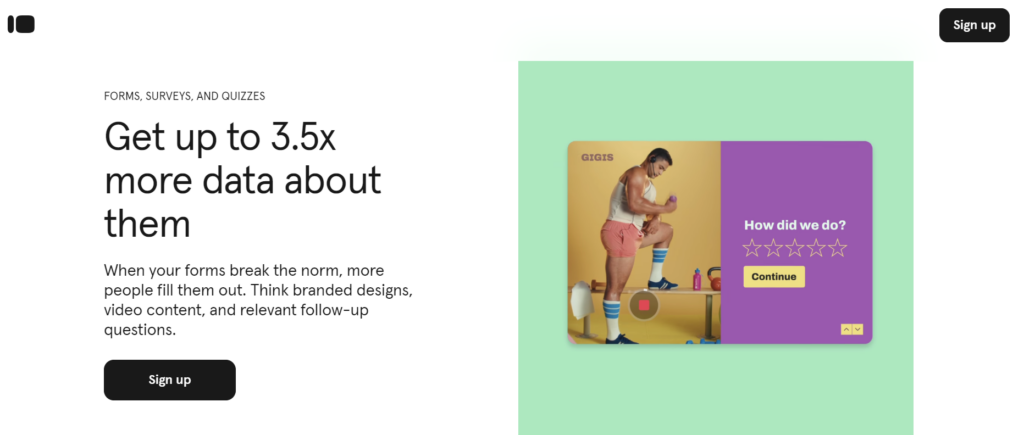
- Free Plan: Includes up to 10 responses per month and limited features.
- Basic Plan: Priced at around $25 per month, this plan includes unlimited questions, 100 responses per month, and basic integrations.
- Plus Plan: At $50 per month, users get access to Logic Jumps, advanced integrations, and 1,000 responses per month.
- Business Plan: For $83 per month, you’ll have access to custom branding, priority support, and 10,000 responses per month.
[button-red url=”https://digitalmarketerr.com/recommends/typeform/” target=”_blank” position=”center”]🔥Try Typeform Now[/button-red]
SurveyMonkey Pricing
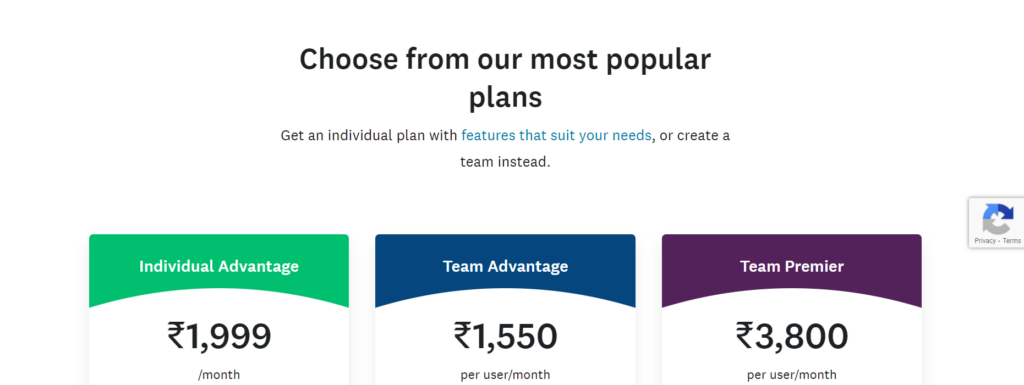
- Free Plan: Offers up to 10 questions per survey and 40 responses per survey.
- Team Advantage: Priced at around $25 per user per month, it includes unlimited surveys, questions, and responses, along with some collaboration tools.
- Team Premier: At $75 per user per month, you get advanced features like white labeling, deeper data analytics, and 24/7 customer support.
- Enterprise Plan: This is a custom-priced option tailored to large organizations, offering advanced data governance, security features, and customized reporting.
[button-red url=”https://uk.surveymonkey.com/” target=”_blank” position=”center”]🔥Try SurveyMonkey Now[/button-red]
FAQ
What is the main difference between Typeform and SurveyMonkey?
Typeform focuses on creating engaging, conversational surveys with a sleek design, while SurveyMonkey offers more traditional surveys with comprehensive analytics and integrations.
Which is better for large-scale surveys?
SurveyMonkey is better suited for large-scale surveys, especially for businesses that require in-depth analytics and reporting features.
Can I use Typeform for free?
Yes, Typeform offers a free plan, but it’s limited to 10 responses per month.
Does SurveyMonkey offer multi-language surveys?
Yes, SurveyMonkey supports multi-language surveys, allowing you to reach a global audience.
Which platform has better integration options?
SurveyMonkey offers more robust integration options, with compatibility across a wide range of third-party apps such as Salesforce, HubSpot, and Slack.
Is Typeform good for branding and design?
Yes, Typeform excels in customization, allowing users to design surveys that align with their brand’s look and feel.
Conclusion
Choosing between Typeform and SurveyMonkey ultimately depends on the goals and priorities of your survey project. Both platforms offer powerful features, but their strengths lie in different areas, making them suited for different kinds of users and use cases.
Typeform shines in creating visually appealing, user-friendly surveys that feel more like a conversation than a traditional questionnaire. Its sleek, interactive design is perfect for those who want to prioritize user engagement and completion rates.
[button-red url=”https://digitalmarketerr.com/recommends/typeform/” target=”_blank” position=”center”]🔥Try Typeform Now[/button-red]
If you’re a marketer, small business owner, or creator who values the experience of your respondents, Typeform is an excellent choice.
The platform’s focus on design and user flow makes it particularly suitable for surveys, quizzes, and feedback forms that require creativity and personalization.
However, its limitations in data analysis, especially in its free and lower-tier plans, may not meet the needs of users who require in-depth reporting.
On the other hand, SurveyMonkey is a tried-and-tested tool that has been a leader in the survey industry for years. It’s known for its robust data collection, extensive question types, and powerful analytics tools.
SurveyMonkey is an ideal solution for businesses, researchers, and organizations that need a scalable, data-focused survey tool with advanced reporting capabilities.
[button-red url=”https://uk.surveymonkey.com/” target=”_blank” position=”center”]🔥Try SurveyMonkey Now[/button-red]
If you’re managing large-scale surveys, conducting market research, or working in a corporate environment that requires detailed data analysis, SurveyMonkey’s extensive feature set and integrations make it the better option.
However, its more traditional design may not offer the same level of respondent engagement as Typeform.
When deciding between these two platforms, consider the following factors:
- Survey Design & User Experience: If you prioritize engaging respondents with a modern and interactive design, go with Typeform. It offers a unique, conversational approach to surveys.
- Data Analytics & Reporting: If your focus is on gathering and analyzing large amounts of data with advanced analytics and reporting features, SurveyMonkey will be more suitable.
- Integration & Scalability: For larger organizations or teams needing collaboration tools and broad integrations with third-party apps, SurveyMonkey offers more flexibility and depth.
- Customization & Branding: If you want surveys that align with your brand’s aesthetics and provide a highly customizable experience, Typeform is the platform for you.
In summary, Typeform is best for those who value design and user engagement, while SurveyMonkey is more appropriate for users who need detailed reporting and advanced features for large-scale surveys.
Both tools are powerful, but choosing the right one depends on your specific requirements—whether that’s creating an intuitive, conversational survey or collecting and analyzing data at scale.
Whichever tool you choose, both platforms offer free trials or basic plans, allowing you to test their features and determine which one aligns best with your needs.
