Automation has become an essential part of managing business operations efficiently.
From streamlining repetitive tasks to connecting various applications, automation tools like Pabbly and Automate.io have made it easier to focus on strategic aspects rather than getting bogged down in manual processes.
However, choosing between these two platforms can be a challenge, given their unique features, pricing structures, and use cases.
Pabbly offers a suite of tools designed to simplify business management, including workflow automation, email marketing, and subscription billing.
[button-red url=”https://digitalmarketerr.com/recommends/pabbly/” target=”_blank” position=”center”]🔥Try Pabbly Now[/button-red]
In contrast, Automate.io focuses on providing a simple yet powerful integration platform that connects over 200 popular apps, facilitating workflow automation without the need for coding.
[button-red url=”https://automate.io/” target=”_blank” position=”center”]🔥Try Automate.io Now[/button-red]
This detailed comparison explores the features, pricing, and capabilities of both Pabbly and Automate.io, helping you decide which one aligns best with your business requirements.
Overview of Pabbly and Automate.io
Pabbly
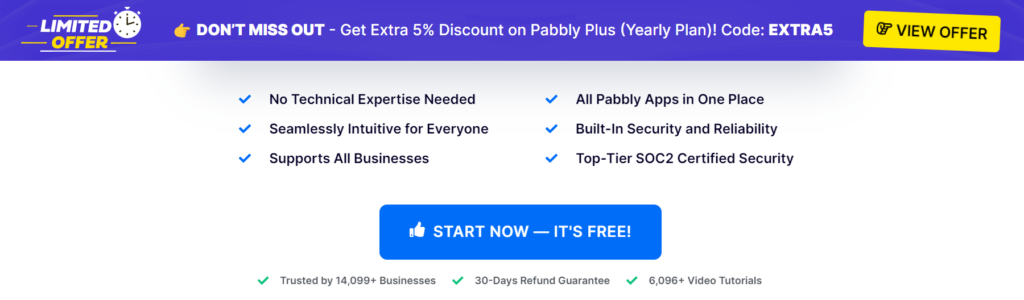
Pabbly is a versatile software suite comprising multiple tools, with Pabbly Connect serving as its automation platform. It supports 850+ applications, providing businesses with a wide range of integration possibilities.
Pabbly Connect is known for its unlimited workflow creation at an affordable price, making it an attractive option for small to medium-sized enterprises looking for robust automation without breaking the bank.
[button-red url=”https://digitalmarketerr.com/recommends/pabbly/” target=”_blank” position=”center”]🔥Try Pabbly Now[/button-red]
Automate.io
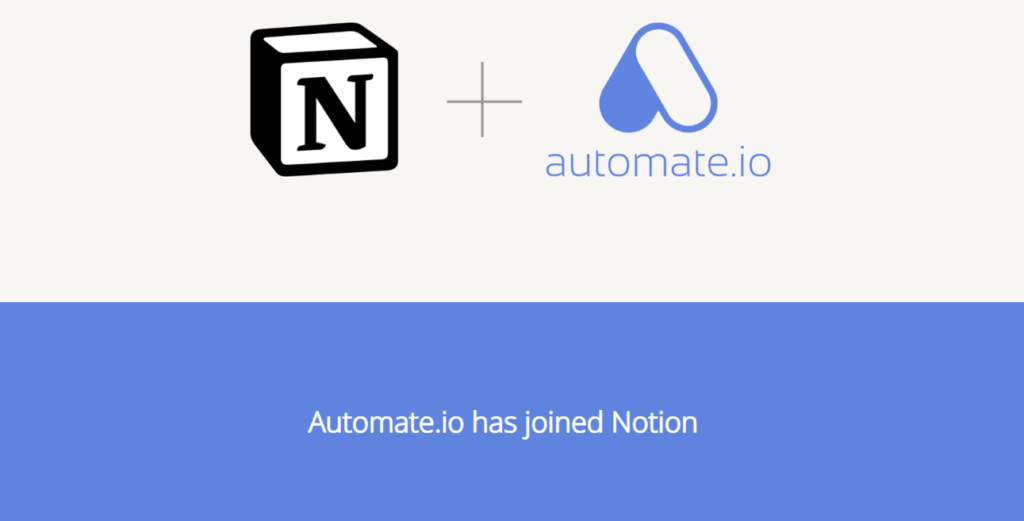
Automate.io, on the other hand, offers a simple and intuitive platform for connecting 200+ popular applications. Its drag-and-drop interface enables users to set up automated workflows (known as “Bots”) with ease, allowing them to manage business tasks efficiently.
[button-red url=”https://automate.io/” target=”_blank” position=”center”]🔥Try Automate.io Now[/button-red]
Automate.io’s focus on simplicity makes it ideal for small businesses and individuals who want to streamline their processes without delving into complex automation setups.
Features of Pabbly vs. Automate.io
Both Pabbly and Automate.io come with a set of features designed to cater to different automation needs. Let’s explore these features in detail to understand how they compare.
1. Integration Capabilities
Pabbly:
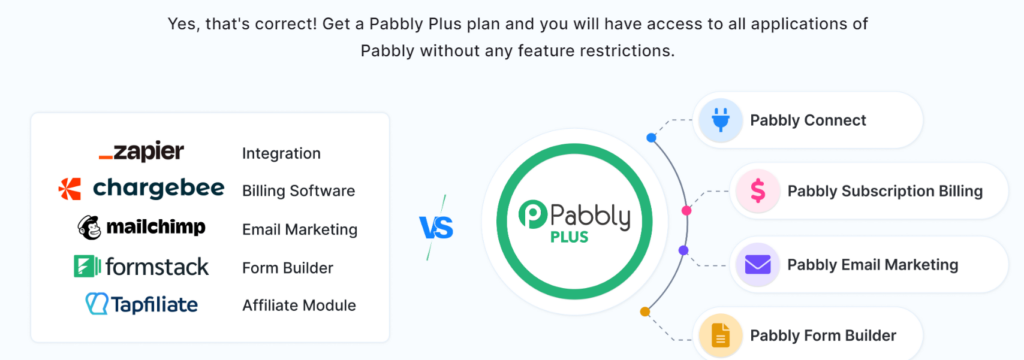
Pabbly Connect integrates with 850+ applications, offering an extensive range of categories, including CRM, eCommerce, email marketing, social media, and more.
[button-red url=”https://digitalmarketerr.com/recommends/pabbly/” target=”_blank” position=”center”]🔥Try Pabbly Now[/button-red]
It supports multi-step workflows, enabling users to automate complex processes involving several apps. Pabbly also allows users to set up custom webhooks, making it easy to connect with apps that may not have built-in integrations.
- Key Highlights:
- Multi-Step Workflows: Create complex workflows involving multiple steps and conditions.
- Custom Webhooks: Integrate custom applications using webhooks for advanced automation.
- Conditional Logic: Apply filters and conditions to control data flow and automate decision-making.
Automate.io:
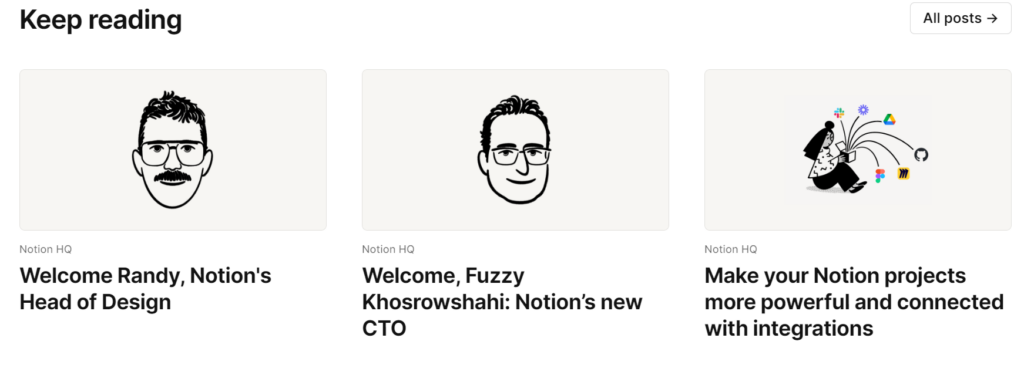
Automate.io focuses on providing seamless integration with 200+ popular applications, including Gmail, Slack, Salesforce, Shopify, and more.
While it offers fewer integrations compared to Pabbly, Automate.io excels in providing pre-built templates for common workflows, allowing users to get started quickly.
[button-red url=”https://automate.io/” target=”_blank” position=”center”]🔥Try Automate.io Now[/button-red]
Its drag-and-drop editor makes it easy to connect multiple apps and create multi-step workflows (Bots) without requiring technical skills.
- Key Highlights:
- Pre-Built Templates: Access a library of ready-to-use automation templates to speed up workflow creation.
- Drag-and-Drop Editor: Set up Bots with a simple drag-and-drop interface.
- Data Mapping: Map data fields between different applications for seamless data transfer.
Winner: Pabbly takes the lead in terms of sheer number of integrations and advanced workflow customization. However, Automate.io is ideal for those who prefer a more straightforward, template-based approach.
[button-red url=”https://digitalmarketerr.com/recommends/pabbly/” target=”_blank” position=”center”]🔥Try Pabbly Now[/button-red]
2. Workflow Automation
Pabbly:
Pabbly Connect offers flexible workflow automation, supporting both instant triggers (real-time automation) and scheduled workflows.
Its multi-step automation capabilities allow users to create intricate workflows involving multiple triggers, actions, and conditions. Pabbly’s use of formatters and filters ensures data is processed in the desired format before it reaches the target application.
[button-red url=”https://digitalmarketerr.com/recommends/pabbly/” target=”_blank” position=”center”]🔥Try Pabbly Now[/button-red]
- Key Highlights:
- Instant and Scheduled Triggers: Automate tasks in real-time or at specific intervals based on requirements.
- Conditional Workflows: Use filters and conditions to control how data is processed across various apps.
- Unlimited Workflows: Create as many workflows as needed, regardless of the chosen pricing plan.
Automate.io:
Automate.io’s automation platform, referred to as Bots, offers users the ability to create simple to moderately complex workflows.
It provides a user-friendly interface that makes setting up Bots easy, even for those without technical expertise.
[button-red url=”https://automate.io/” target=”_blank” position=”center”]🔥Try Automate.io Now[/button-red]
Automate.io supports multi-step workflows, allowing users to add multiple actions in a single Bot, such as sending an email when a new deal is added in a CRM.
- Key Highlights:
- Simple Bot Creation: Use a drag-and-drop builder to set up workflows with multiple steps.
- Data Mapping and Transformation: Customize data transfer between apps using built-in mapping features.
- Real-Time Triggers: Enable Bots to run automatically when specific events occur in connected apps.
Winner: Pabbly provides more flexibility and advanced automation features, making it better suited for businesses with complex automation needs. Automate.io is perfect for those who require simpler, template-based automations with minimal setup.
3. User Interface and Usability
Pabbly:
Pabbly Connect offers a clean, no-frills interface focused on functionality. The dashboard allows users to access their workflows, integrations, and logs with ease. While the interface may not be as visually appealing as some competitors, it is straightforward to navigate, making it relatively easy to set up basic to advanced workflows.
[button-red url=”https://digitalmarketerr.com/recommends/pabbly/” target=”_blank” position=”center”]🔥Try Pabbly Now[/button-red]
Automate.io:
Automate.io excels in providing a user-friendly drag-and-drop interface, making it simple for users to create and manage Bots.
Its dashboard is intuitive and offers guided setup processes, reducing the learning curve for beginners. The platform’s emphasis on visual workflow creation helps users quickly understand how data flows between applications.
[button-red url=”https://automate.io/” target=”_blank” position=”center”]🔥Try Automate.io Now[/button-red]
Winner: Automate.io wins in terms of user-friendliness, offering a more intuitive and beginner-friendly experience, while Pabbly is better suited for users who prefer straightforward, functional automation tools.
Pricing of Pabbly and Automate.io :- A Detailed Pricing Comparison for Every Budget
Pabbly Pricing:
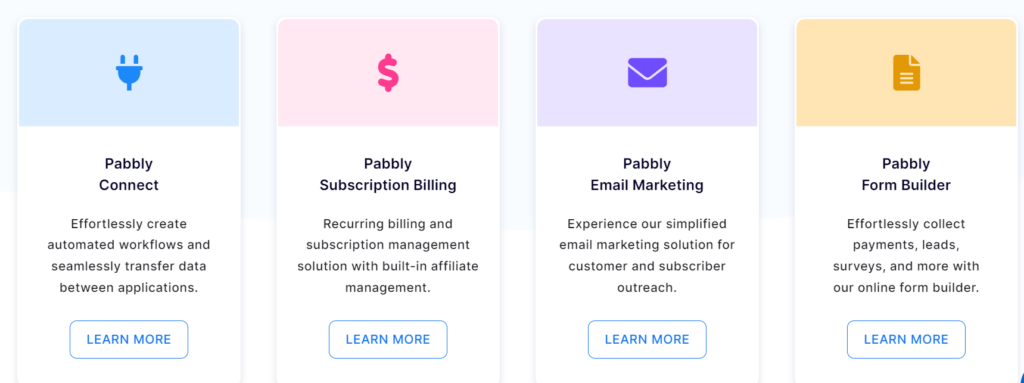
Pabbly Connect’s pricing is structured around the number of tasks and offers unlimited workflow creation across all plans:
- Free Plan: 100 tasks/month.
- Standard Plan: $19/month for 12,000 tasks.
- Pro Plan: $37/month for 24,000 tasks.
- Ultimate Plan: $57/month for 50,000 tasks.
- Custom Plans: Available for businesses requiring more than 50,000 tasks.
Key Benefits:
- Unlimited Workflows: All plans allow for creating unlimited workflows.
- Affordable: Ideal for businesses seeking cost-effective automation solutions with high task limits.
Automate.io Pricing:
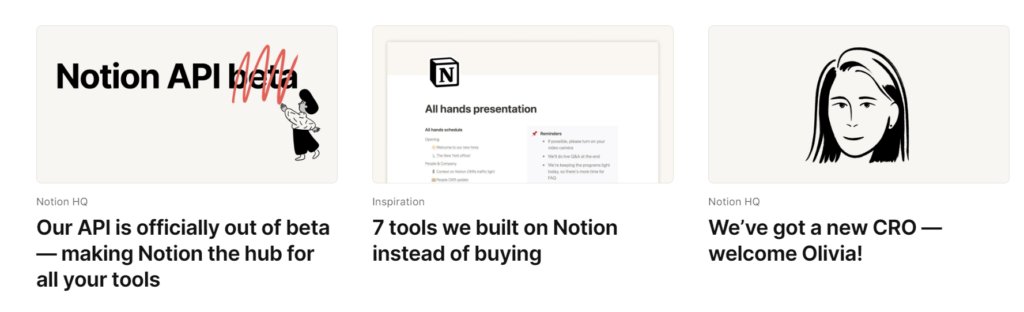
Automate.io offers tiered pricing based on the number of Bots and tasks:
- Free Plan: 300 actions/month, 5 Bots.
- Personal Plan: $9.99/month for 600 actions, 10 Bots.
- Professional Plan: $19/month for 2,000 actions, 20 Bots.
- Startup Plan: $39/month for 10,000 actions, 50 Bots.
- Growth Plan: $79/month for 30,000 actions, 100 Bots.
- Business Plan: $159/month for 100,000 actions, unlimited Bots.
- Enterprise Plans: Custom pricing available for businesses with high-volume automation needs.
Key Benefits:
- Flexible Plans: Choose from various plans based on the number of actions and Bots needed.
- Affordable Entry-Level Plans: Low-cost options for individuals and small businesses.
[button-red url=”https://automate.io/” target=”_blank” position=”center”]🔥Try Automate.io Now[/button-red]
Winner: Pabbly offers more affordable pricing for businesses that require high task limits and unlimited workflows. However, Automate.io provides more flexibility with plans that cater to individual users and small businesses needing fewer automations.
Frequently Asked Questions (FAQs)
Q1: Which platform offers more app integrations?
Pabbly supports over 850+ integrations, while Automate.io offers 200+ integrations.
Q2: Does Automate.io support multi-step workflows?
Yes, Automate.io allows users to create multi-step Bots for complex automation.
Q3: Can I use custom webhooks in both tools?
Yes, both Pabbly Connect and Automate.io support custom webhooks for advanced integrations.
Q4: Which tool is more affordable for unlimited workflows?
Pabbly offers unlimited workflow creation across all its plans at affordable prices.
Q5: Does Automate.io provide real-time triggers?
Yes, Automate.io supports real-time triggers for immediate workflow automation.
Q6: Which platform is better for beginners?
Automate.io is more beginner-friendly due to its drag-and-drop interface and guided setup process.
Q7: Does Pabbly Connect offer a free plan?
Yes, Pabbly provides a free plan with 100 tasks per month.
Q8: Is there a limit on the number of workflows in Automate.io?
No, Automate.io does not limit the number of Bots, but there are limits on actions depending on the plan.
Q9: Which tool provides more advanced workflow automation?
Pabbly offers more flexibility with advanced workflow automation features such as conditional logic and data formatting.
Q10: Does Pabbly Connect offer lifetime deals?
Yes, Pabbly occasionally provides lifetime access deals, offering a one-time payment for its services.
Conclusion: Which Automation Tool Should You Choose?
Choosing between Pabbly and Automate.io depends on your business needs, automation complexity, and budget. Pabbly Connect is an excellent choice for businesses looking for a cost-effective automation tool with a wide range of integrations and the flexibility to create unlimited workflows.
[button-red url=”https://digitalmarketerr.com/recommends/pabbly/” target=”_blank” position=”center”]🔥Try Pabbly Now[/button-red]
Its advanced features like multi-step workflows, conditional logic, and data formatting make it a versatile tool for managing complex business processes.
Automate.io, however, stands out for its user-friendly interface and template-based automation, making it ideal for beginners and small businesses that prefer simple, straightforward automation solutions.
Its drag-and-drop editor and pre-built templates simplify the automation process, while its flexible pricing plans cater to various use cases, from individual users to larger businesses.
[button-red url=”https://automate.io/” target=”_blank” position=”center”]🔥Try Automate.io Now[/button-red]
In Summary:
- Choose Pabbly if you want a budget-friendly, versatile automation tool with unlimited workflows, advanced integrations, and high task limits.
- Opt for Automate.io if you need a beginner-friendly, template-based automation platform with flexible pricing and seamless workflow creation.
Both Pabbly and Automate.io are valuable automation tools, each with its own strengths. Your choice will ultimately depend on the complexity of your automation needs, your budget, and your preference for user interface and ease of use.
