ftware has revolutionized how users interact with multiple operating systems on a single machine. Whether you’re a software developer, IT professional, or a casual user looking to run a different operating system, the choice between Parallels and VirtualBox is one of the most common dilemmas.
Parallels, known for its seamless macOS and Windows integration, offers high-end features for Mac users, while VirtualBox provides a free, open-source solution that is highly flexible and widely compatible.
In this detailed comparison, we’ll explore the strengths, weaknesses, features, and pricing of both Parallels and VirtualBox to help you decide which one suits your needs best.
Overview of Parallels and VirtualBox
Overview of Parallels
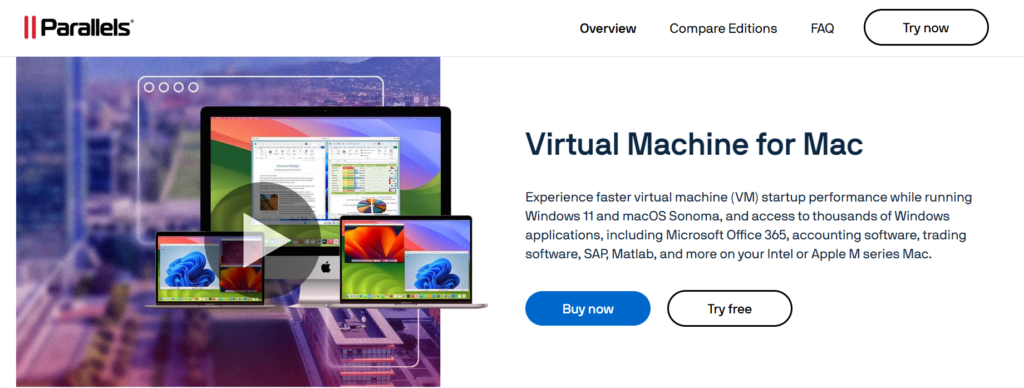
Parallels Desktop is a leading virtualization software designed for macOS, known for its ability to run Windows, Linux, and other operating systems efficiently. Launched in 2006, it has grown to be a favorite among Mac users due to its seamless integration, high performance, and ease of use.
Parallels allows users to run Windows applications on Mac without rebooting, offering a user-friendly interface tailored for non-technical users.
Parallels provides a variety of advanced features, including a “Coherence Mode,” which lets users run Windows applications side-by-side with macOS apps, without even seeing the Windows desktop.
[button-red url=”https://digitalmarketerr.com/recommends/parallels/” target=”_blank” position=”center”]🔥Try Parallels Now[/button-red]
This makes it particularly appealing to professionals who need to switch between macOS and Windows effortlessly. However, Parallels is a premium product, requiring a paid subscription, making it more appealing to users who are willing to invest in a more polished and integrated experience.
Overview of VirtualBox
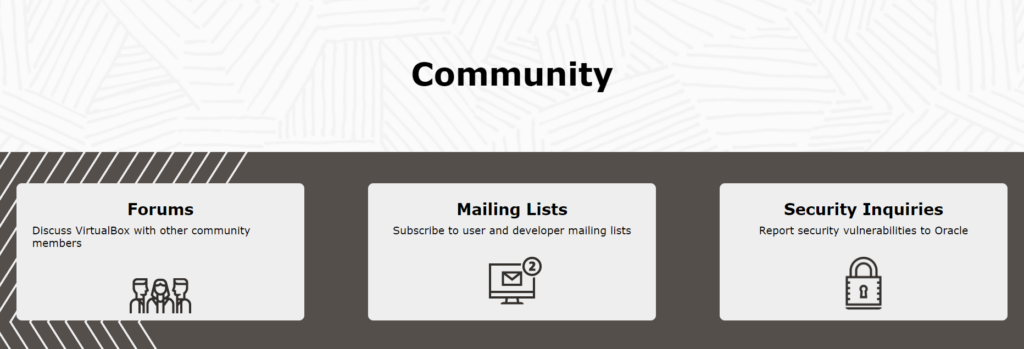
VirtualBox, on the other hand, is an open-source, cross-platform virtualization software developed by Oracle. It is available for Windows, macOS, Linux, and Solaris, offering broad compatibility.
Since its launch in 2007, VirtualBox has grown to become a preferred choice for users looking for a free and highly customizable virtualization solution.
[button-red url=”https://www.virtualbox.org/” target=”_blank” position=”center”]🔥Try VirtualBox Now[/button-red]
VirtualBox excels in flexibility, allowing users to configure their virtual machines in almost any way they want. From choosing the amount of system resources to allocating specific hardware requirements, VirtualBox caters to users with advanced technical skills.
While it doesn’t offer the same level of seamless integration as Parallels for macOS users, it compensates with its rich feature set and cost-free model, making it popular among developers and tech-savvy users.
Features Comparison: Parallels vs. VirtualBox
1. Performance
Parallels
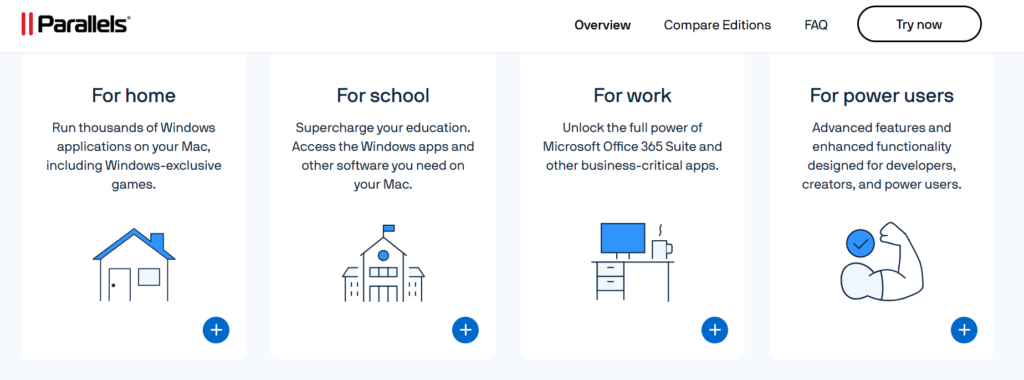
Parallels is optimized for macOS and runs Windows applications faster than most other virtualization tools. It supports DirectX 11 and OpenGL, providing excellent graphics performance, especially for resource-intensive applications like games or design software.
Parallels is also known for smooth transitions between macOS and Windows, without performance degradation.
[button-red url=”https://digitalmarketerr.com/recommends/parallels/” target=”_blank” position=”center”]🔥Try Parallels Now[/button-red]
VirtualBox
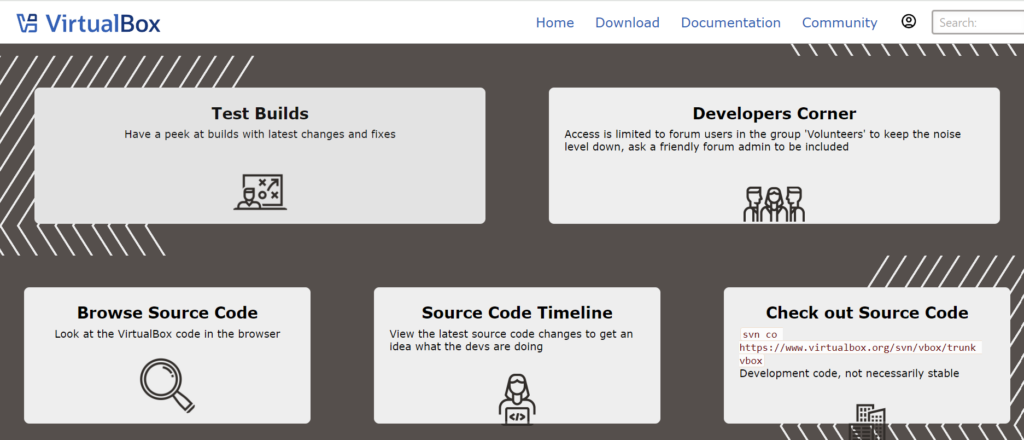
VirtualBox performs well across multiple platforms but falls behind in terms of speed compared to Parallels. While it supports guest additions like shared folders and clipboard integration, its performance in handling high-end graphical applications is not as strong.
[button-red url=”https://www.virtualbox.org/” target=”_blank” position=”center”]🔥Try VirtualBox Now[/button-red]
However, for basic tasks like software development and running lightweight applications, VirtualBox performs reliably.
2. Ease of Use
Parallels
Parallels offers a highly intuitive and user-friendly interface designed specifically for Mac users. Its setup process is quick, and the Coherence Mode allows Windows apps to be used as if they were macOS apps, blending the two environments seamlessly.
Parallels is ideal for users who want a smooth, almost native experience when running Windows on macOS.
VirtualBox
VirtualBox has a more traditional interface that is less intuitive for casual users. Setting up a virtual machine requires more manual configuration.
For example, users must allocate system resources manually and install additional software like VirtualBox Guest Additions to unlock full features. This makes VirtualBox better suited for users with more technical knowledge.
3. OS Compatibility
Parallels
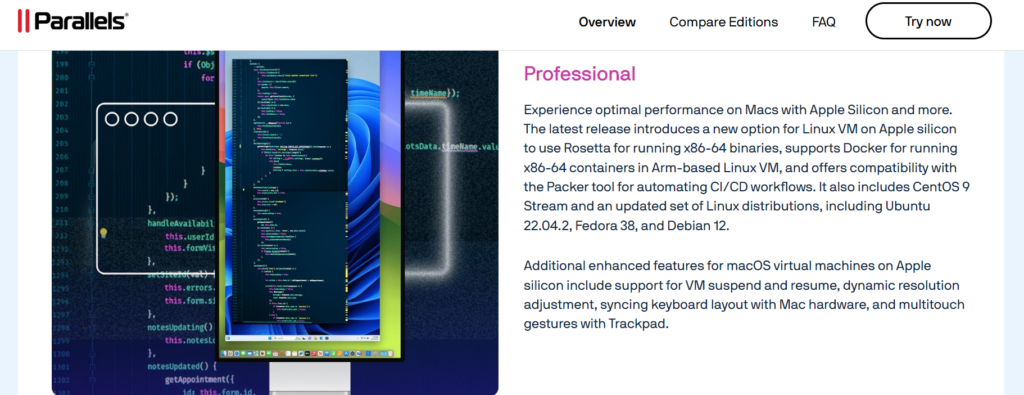
Parallels is designed primarily for macOS but allows you to run Windows, Linux, and other operating systems. It integrates tightly with macOS features like Touch Bar support, macOS Hot Corners, and more, making it the preferred choice for macOS users who want to run other operating systems.
[button-red url=”https://digitalmarketerr.com/recommends/parallels/” target=”_blank” position=”center”]🔥Try Parallels Now[/button-red]
VirtualBox
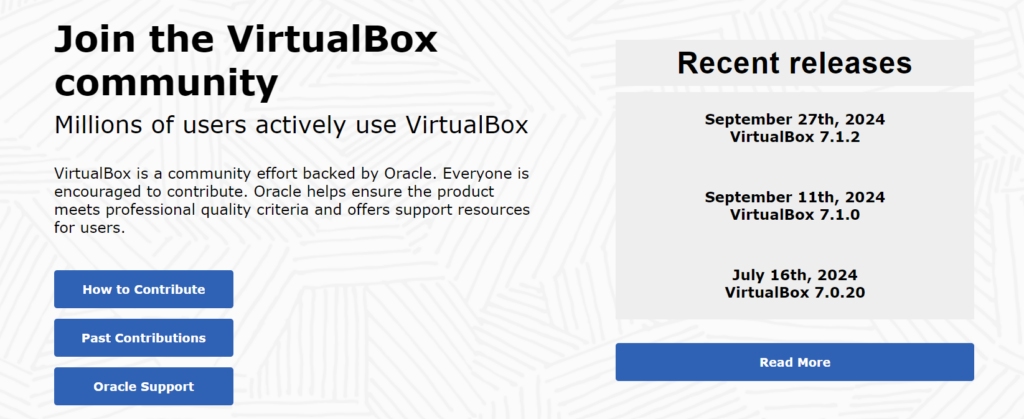
VirtualBox is cross-platform, meaning it can be installed on Windows, macOS, Linux, and Solaris. This makes it more versatile in terms of compatibility, but it lacks the specialized macOS features that Parallels offers.
[button-red url=”https://www.virtualbox.org/” target=”_blank” position=”center”]🔥Try VirtualBox Now[/button-red]
For users who want flexibility in running virtual machines on multiple platforms, VirtualBox provides a wider range of compatibility.
4. Graphics and 3D Support
Parallels
Parallels provides outstanding support for 3D graphics, including compatibility with DirectX and OpenGL. It’s ideal for users who need high graphics performance, such as gamers or designers using CAD software.
The latest versions even support DirectX 11, making it a solid choice for running modern Windows games and applications.
VirtualBox
VirtualBox supports 3D acceleration but is limited compared to Parallels. While you can enable 3D support, it’s not as optimized for high-end gaming or graphical applications.
However, it performs well for general productivity tasks and running development environments.
5. Snapshots and Cloning
Parallels
Parallels offers snapshot and cloning features, but they are more streamlined and designed for users who prefer simplicity. You can take snapshots of your virtual machines and restore them easily, but the cloning functionality is less advanced compared to VirtualBox.
[button-red url=”https://digitalmarketerr.com/recommends/parallels/” target=”_blank” position=”center”]🔥Try Parallels Now[/button-red]
VirtualBox
VirtualBox excels in snapshots and cloning. It allows users to take multiple snapshots and even manage them through a snapshot manager. VirtualBox’s cloning options are more advanced, offering both full and linked clones, which gives users greater flexibility in managing multiple virtual machines.
[button-red url=”https://www.virtualbox.org/” target=”_blank” position=”center”]🔥Try VirtualBox Now[/button-red]
6. Resource Management
Parallels
Parallels automatically manages resource allocation in the background, which makes it more convenient for users who don’t want to deal with technical configurations. It dynamically adjusts the system resources, including CPU and RAM, to ensure smooth performance without user intervention.
VirtualBox
VirtualBox offers manual resource allocation, allowing users to fine-tune how much CPU, RAM, and disk space each virtual machine uses. While this offers more control, it requires a deeper understanding of your system’s capabilities and how to distribute resources efficiently.
Pricing of Parallels and VirtualBox : A Detailed Pricing Comparison for Every Budget
Parallels
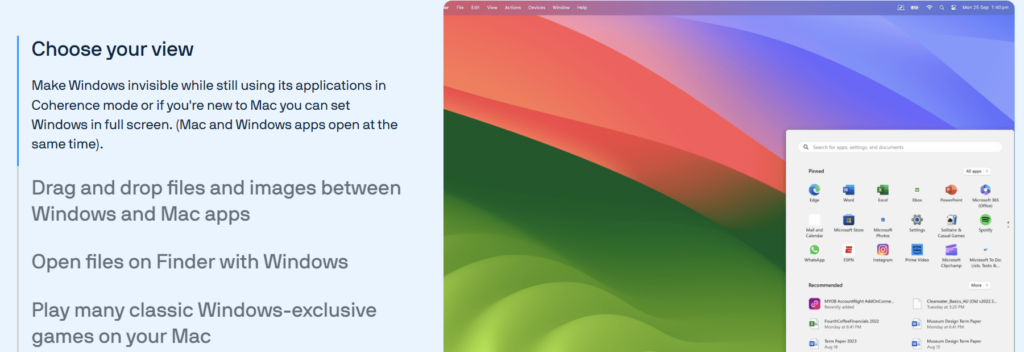
Parallels offers a subscription-based pricing model, which starts at $99.99 per year for the standard version and goes up to $119.99 per year for the Pro version.
The Pro version includes advanced networking tools, extra development features, and increased performance for power users. For businesses, Parallels offers an even more robust version priced at $149.99 per year.
Parallels also provides a 14-day free trial for users who want to test the software before committing to a purchase.
[button-red url=”https://digitalmarketerr.com/recommends/parallels/” target=”_blank” position=”center”]🔥Try Parallels Now[/button-red]
VirtualBox
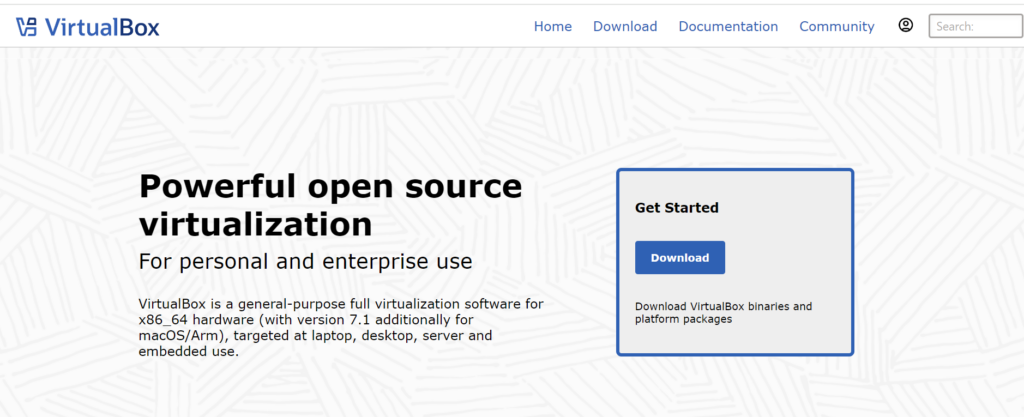
VirtualBox, being open-source, is completely free to use. There are no subscription fees or one-time purchase costs, making it highly appealing for users who need virtualization software on a budget.
[button-red url=”https://www.virtualbox.org/” target=”_blank” position=”center”]🔥Try VirtualBox Now[/button-red]
However, you might find yourself needing third-party software or additional support, which may incur costs indirectly.
Frequently Asked Questions (FAQ)
What are the system requirements for Parallels?
Parallels requires a Mac running macOS 10.15 or later, with at least 4 GB of RAM (8 GB recommended) and 500 MB of free disk space.
Is VirtualBox free for commercial use?
Yes, VirtualBox is completely free for both personal and commercial use under the GNU General Public License (GPL).
Can I run Linux on Parallels?
Yes, Parallels supports various Linux distributions such as Ubuntu, Debian, Fedora, and CentOS.
Does VirtualBox offer customer support?
No, VirtualBox does not offer direct customer support; however, it has a large community and detailed documentation.
Can I use a virtual machine created in VirtualBox on Parallels?
Yes, Parallels allows users to import virtual machines created in VirtualBox.
Does Parallels slow down my Mac?
No, Parallels is optimized to run smoothly on Macs without significantly affecting system performance.
Conclusion: Which Virtualization Software Should You Choose?
When comparing Parallels and VirtualBox, both serve the essential purpose of virtualization, but they cater to different audiences and use cases. The choice between the two largely depends on your platform, budget, and the level of performance you require.
Parallels is undoubtedly the superior choice for macOS users who seek a seamless, high-performance experience when running Windows or Linux. Its design is highly polished, with features like Coherence Mode allowing users to run Windows applications as if they were native Mac apps.
The ease of use, integration with macOS features like the Touch Bar, and superior graphics performance (including DirectX and OpenGL support) make Parallels an ideal tool for professionals and users who need their virtual machines to perform at their peak.
However, the subscription-based pricing model makes Parallels a significant investment, especially for casual users who may not require the full range of features.
It’s best suited for users who need regular access to multiple operating systems with minimal hassle, and who are willing to pay for a premium experience.
[button-red url=”https://digitalmarketerr.com/recommends/parallels/” target=”_blank” position=”center”]🔥Try Parallels Now[/button-red]
VirtualBox, on the other hand, shines as a free, open-source alternative that is available across multiple platforms, including Windows, Linux, and macOS.
It offers an extensive range of customization options, giving users more control over resource allocation, hardware compatibility, and virtual machine configurations.
This makes it an attractive option for developers, IT professionals, and power users who value flexibility and don’t mind getting their hands dirty with technical settings.
VirtualBox, however, lacks the refined integration that Parallels offers for macOS users and falls behind in terms of graphics performance and ease of use.
Still, its cost-free model makes it appealing to users on a budget, and its vast community support helps address any challenges users may face.
Ultimately, Parallels is the choice for users who prioritize performance, ease of use, and deep macOS integration, while VirtualBox is the go-to solution for those who seek a cost-effective, flexible platform with cross-compatibility across multiple operating systems.
[button-red url=”https://www.virtualbox.org/” target=”_blank” position=”center”]🔥Try VirtualBox Now[/button-red]
The decision boils down to the following key factors:
- Budget: Parallels requires a subscription, whereas VirtualBox is free.
- Ease of Use: Parallels is much easier to set up and operate, especially for macOS users. VirtualBox has a steeper learning curve but offers extensive customization.
- Performance: Parallels excels in high-performance use cases, particularly with graphics-intensive applications, while VirtualBox is sufficient for lighter workloads.
- Platform Compatibility: If you’re running on macOS and want tight integration with Windows, Parallels is the better option. For those needing to run VMs on multiple platforms, VirtualBox’s cross-platform nature makes it ideal.
In conclusion, Parallels is a premium solution aimed at users looking for a polished, integrated experience, while VirtualBox offers a robust, cost-free option for more technically inclined users.
Both tools are powerful in their own right, but the right choice depends on your specific virtualization needs and whether you value premium features or flexibility.

