PDF documents has become a routine part of both personal and professional life. Whether you’re reading eBooks, annotating documents, filling forms, or signing contracts, having the right PDF tool is essential for smooth and efficient document management.
This is where PDF Expert steps in. Developed by Readdle, PDF Expert is a powerful, feature-rich PDF editor designed exclusively for macOS and iOS users.
[button-red url=”https://pdfexpert.com/” target=”_blank” position=”center”]🔥Try PDF Expert Now[/button-red]
In this review, we will explore PDF Expert in detail, covering its key features, pricing, advantages, and potential drawbacks.
By the end of this post, you will have a comprehensive understanding of what PDF Expert offers and whether it suits your document management needs.
Overview of PDF Expert
PDF Expert is a top-tier PDF editor for Mac and iOS, providing a seamless experience for managing, editing, and annotating PDF files.
With its intuitive design, robust features, and smooth performance, PDF Expert has established itself as a go-to application for professionals, students, and anyone who frequently works with PDFs.
[button-red url=”https://pdfexpert.com/” target=”_blank” position=”center”]🔥Try PDF Expert Now[/button-red]
Unlike many other PDF editors, PDF Expert is tailored specifically for the Apple ecosystem. It leverages macOS and iOS functionalities, offering users a seamless experience across their Apple devices.
Whether you need to read, edit, annotate, merge, or convert PDFs, PDF Expert provides an all-in-one solution, making it a comprehensive tool for document management.
Features of PDF Expert
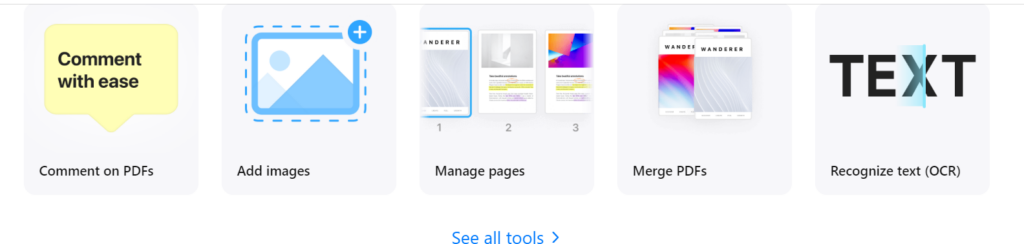
PDF Expert comes with a variety of features designed to enhance your productivity when dealing with PDFs. Below is a breakdown of its primary features:
1. Powerful PDF Editing
One of the standout features of PDF Expert is its robust editing capabilities. It allows users to edit text, images, and links within PDF files effortlessly.
Unlike other PDF editors, PDF Expert recognizes the font, size, and opacity of the original text, enabling seamless edits that look natural and professional. Users can even edit scanned documents using OCR (Optical Character Recognition) to make the text editable.
[button-red url=”https://pdfexpert.com/” target=”_blank” position=”center”]🔥Try PDF Expert Now[/button-red]
- Edit Text: Easily correct typos, change font styles, or update content without altering the document’s original format.
- Edit Images: Add, resize, or remove images in your PDF with a simple click.
- Links and Hyperlinks: Insert or edit links within the document to navigate to web pages or other sections in the PDF.
2. Annotate and Review
For users who frequently review or annotate PDFs, PDF Expert provides a comprehensive set of annotation tools. These tools include highlights, underlines, strikethroughs, sticky notes, shapes, and drawing tools, making it ideal for students, educators, and professionals.
- Highlight and Markup: Highlight important sections, underline key points, or strikethrough unnecessary text to streamline document review.
- Comments and Notes: Add comments or sticky notes for contextual information, feedback, or reminders.
- Drawing Tools: Use freehand drawing tools to underline, circle, or draw shapes for visual emphasis.
3. Form Filling and Signatures
PDF Expert makes filling out forms and signing documents quick and straightforward. Whether you’re dealing with interactive forms or static documents, the app allows you to enter text, select checkboxes, or sign forms electronically.
[button-red url=”https://pdfexpert.com/” target=”_blank” position=”center”]🔥Try PDF Expert Now[/button-red]
- Form Filling: Fill out interactive forms with text fields, checkboxes, and dropdown menus, or use the text tool to fill out non-interactive forms.
- Electronic Signatures: Create and add electronic signatures to documents using your trackpad, keyboard, or a scanned signature.
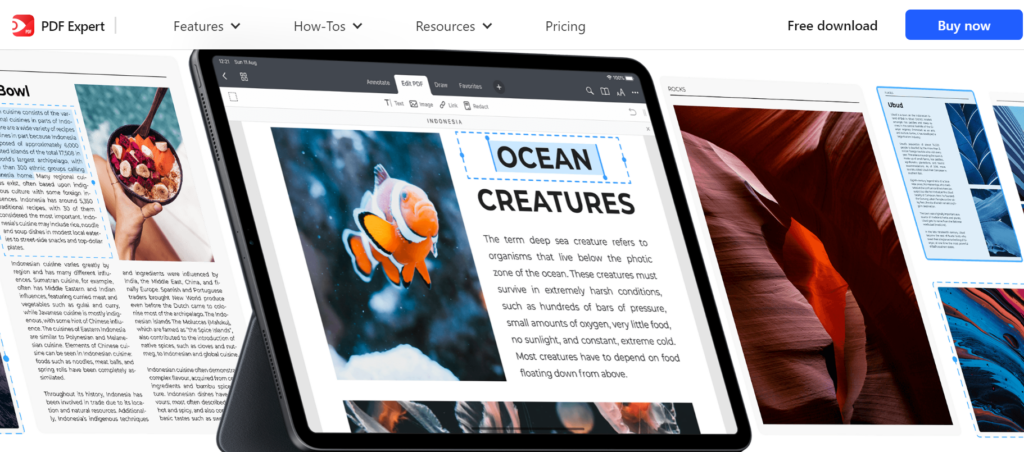
4. Page Management
Managing and organizing the pages of a PDF is a breeze with PDF Expert. You can rearrange, delete, rotate, or extract pages from a document. Additionally, the app allows users to merge multiple PDFs into a single file, providing a streamlined solution for document compilation.
- Reorder Pages: Drag and drop pages to rearrange them according to your requirements.
- Delete and Rotate: Remove unwanted pages or rotate pages to the correct orientation with a single click.
- Merge PDFs: Combine multiple PDF files into one for easier access and organization.
[button-red url=”https://pdfexpert.com/” target=”_blank” position=”center”]🔥Try PDF Expert Now[/button-red]
5. Fast PDF Reading and Search
PDF Expert offers a smooth reading experience, allowing users to navigate through large documents without lag. Its smart search functionality helps you quickly find specific content within a document, making it a valuable tool for students and professionals dealing with lengthy reports or eBooks.
- Fast Performance: Open large documents and scroll through them effortlessly without any delay.
- Search: Use the built-in search feature to locate words, phrases, or page numbers instantly.
6. Secure and Share PDF Files
Security and collaboration are essential aspects of document management, and PDF Expert provides tools to secure and share PDFs efficiently. Users can password-protect sensitive documents, redact confidential information, and securely share files with colleagues or clients.
- Password Protection: Add password protection to restrict access to sensitive files.
- Redact Information: Permanently remove confidential or sensitive information from documents.
- Share and Export: Easily share PDFs via email, AirDrop, or cloud services, and export documents to various formats.
7. Cross-Device Sync and Apple Ecosystem Integration
Designed specifically for macOS and iOS, PDF Expert offers a seamless cross-device experience. Users can start editing a document on their Mac and continue on their iPad or iPhone, thanks to cloud synchronization.
The app also supports Apple Pencil for precise annotations and edits on the iPad, making it a versatile tool for Apple users.
[button-red url=”https://pdfexpert.com/” target=”_blank” position=”center”]🔥Try PDF Expert Now[/button-red]
- Cross-Device Sync: Use cloud services like iCloud, Dropbox, and Google Drive to sync documents across all your Apple devices.
- Apple Pencil Support: Annotate PDFs with precision on the iPad using Apple Pencil.
Pricing of PDF Expert
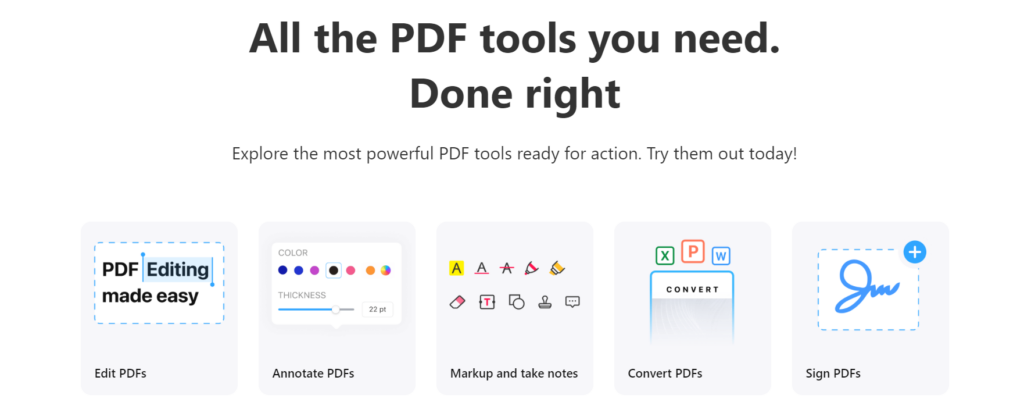
PDF Expert offers a variety of pricing options to suit different user needs. Here’s a detailed breakdown:
1. PDF Expert for Mac
- One-Time Purchase: $139.99 (lifetime access).
- A one-time payment gives you lifetime access to PDF Expert on your Mac.
- Subscription: $79.99/year.
- Offers access to all the latest features and updates during the subscription period.
2. PDF Expert for iOS
- Free Version: Limited features for basic reading and annotation.
- Pro Subscription: $49.99/year.
- Unlocks advanced features, including editing, form filling, signing, and page management.
3. PDF Expert All Access (Mac + iOS)
- Bundle Subscription: $99.99/year.
- Grants access to PDF Expert on both Mac and iOS, ensuring a seamless cross-device experience.
Note: PDF Expert frequently offers discounts and promotional deals, so keep an eye out for seasonal sales to get the best price.
Frequently Asked Questions (FAQs)
Q1: Can I use PDF Expert on Windows or Android devices?
No, PDF Expert is designed exclusively for macOS and iOS devices.
Q2: Does PDF Expert support OCR for scanned documents?
Yes, PDF Expert includes OCR capabilities, allowing you to edit text in scanned documents.
Q3: Is there a free version of PDF Expert available?
Yes, PDF Expert for iOS offers a free version with limited features.
Q4: Can I use PDF Expert to merge multiple PDF files?
Yes, PDF Expert allows users to merge multiple PDF files into a single document.
Q5: Does PDF Expert offer cloud storage integration?
Yes, PDF Expert integrates with various cloud storage services, including iCloud, Dropbox, and Google Drive.
Q6: Is the one-time purchase for PDF Expert a lifetime license?
Yes, the one-time purchase for PDF Expert on Mac provides lifetime access to the app.
Q7: Can I add electronic signatures to documents in PDF Expert?
Yes, PDF Expert allows you to create and add electronic signatures to PDF documents.
Q8: Does PDF Expert support Apple Pencil for annotation?
Yes, PDF Expert fully supports Apple Pencil on iPads for precise annotations and edits.
Q9: Is PDF Expert safe for sharing confidential documents?
Yes, PDF Expert offers password protection and redaction tools to secure sensitive information before sharing.
Q10: Can I edit hyperlinks in a PDF using PDF Expert?
Yes, PDF Expert enables you to add, edit, or remove hyperlinks within PDF documents.
Conclusion: Is PDF Expert the Right PDF Solution for You?
PDF Expert is a versatile, robust PDF editing tool tailored for the Apple ecosystem. Its comprehensive set of features, ranging from powerful editing and annotation to form filling and secure document sharing, makes it an all-in-one solution for anyone dealing with PDFs regularly.
The smooth integration with macOS and iOS, combined with support for Apple Pencil, enhances its usability for Apple users. Whether you need to review documents, fill forms, or manage large PDF libraries, PDF Expert delivers an efficient, user-friendly experience.
[button-red url=”https://pdfexpert.com/” target=”_blank” position=”center”]🔥Try PDF Expert Now[/button-red]
However, its exclusivity to macOS and iOS means it’s not suitable for Windows or Android users.
The pricing, particularly the one-time purchase option, may seem steep for some, but it provides long-term value for those who frequently work with PDFs. Overall, if you are an Apple user looking for a powerful and intuitive PDF editor, PDF Expert is a worthwhile investment.
