PDFs have become an essential part of modern-day document management, serving various purposes, from sharing academic papers to finalizing business contracts.
With this growing reliance on PDFs, selecting the right PDF editor can significantly impact productivity and workflow efficiency. Two of the most popular options in the market are PDF Expert and Foxit PDF Editor.
PDF Expert, primarily known for its seamless integration with macOS and iOS, offers an intuitive interface and fast editing capabilities. In contrast, Foxit PDF Editor is recognized for its cross-platform compatibility, robust feature set, and high customization options.
Whether you are a student, professional, or part of a business team, understanding the capabilities of each tool is crucial for choosing the one that best aligns with your needs.
In this comprehensive comparison, we will dive into an overview of PDF Expert and Foxit PDF Editor, explore their features, pricing models, and provide answers to frequently asked questions to help you make an informed decision.
Overview :- PDF Expert vs. Foxit PDF
Overview of PDF Expert
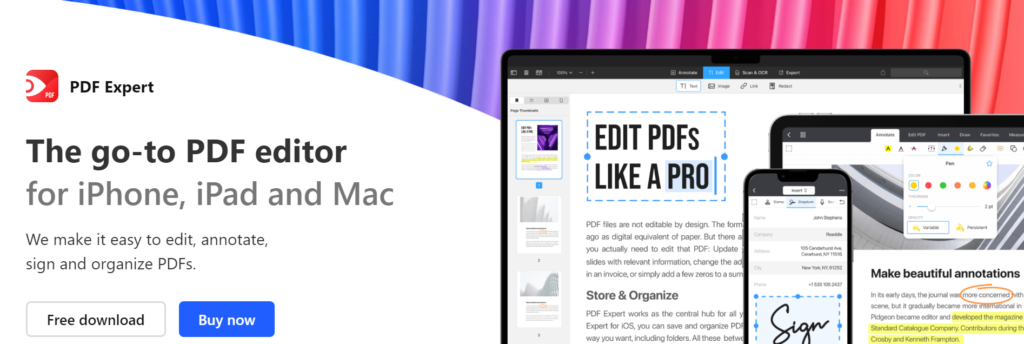
PDF Expert is a powerful PDF editor designed specifically for Mac and iOS users. Developed by Readdle, PDF Expert is lauded for its simple, sleek design, which makes editing, annotating, and managing PDFs a breeze.
Its focus on speed and user-friendly features makes it an ideal choice for individuals and small businesses that want to streamline their document workflows without dealing with unnecessary complexity.
[button-red url=”https://pdfexpert.com/” target=”_blank” position=”center”]🔥Try PDF Expert Now[/button-red]
From annotating documents to filling out forms and signing contracts, PDF Expert offers a range of features suitable for personal, academic, and professional use.
Its seamless integration with Apple’s ecosystem further enhances its functionality for those who work exclusively within macOS and iOS environments.
Overview of Foxit PDF Editor
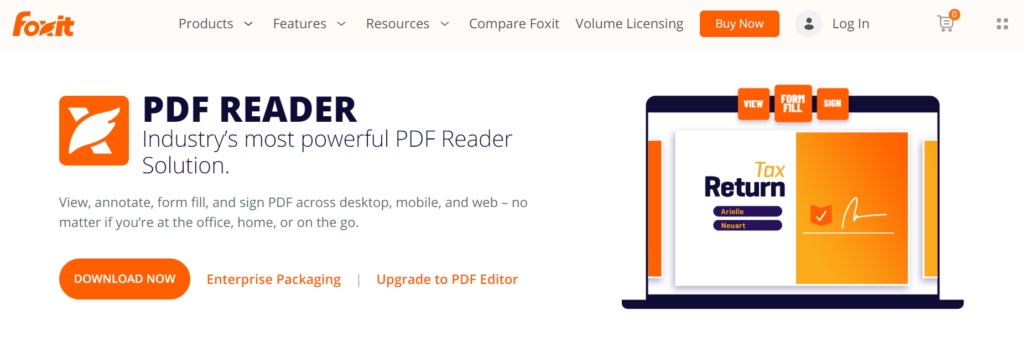
Foxit PDF Editor, on the other hand, is a versatile tool available for Windows, Mac, iOS, Android, and Linux. Created by Foxit Software, this editor stands out for its extensive feature set, including advanced editing, conversion, collaboration, and security tools.
Foxit caters to a broad audience, from individual users to large enterprises, offering solutions that adapt to varying document management needs.
[button-red url=”https://www.foxit.com/” target=”_blank” position=”center”]🔥Try Foxit PDF Now[/button-red]
Its flexibility and cross-platform compatibility make it a popular choice for businesses and professionals who require a reliable PDF tool that can be used across different operating systems.
Additionally, Foxit PDF Editor is known for its affordability compared to other comprehensive PDF solutions, providing great value for the features it offers.
Features in Paragraph Form
PDF Expert Features

1. Intuitive Interface: PDF Expert’s standout feature is its minimalist, user-friendly interface, making it easy for users to navigate and perform PDF-related tasks.
The layout is clean and straightforward, with tools readily accessible for quick editing, annotating, and managing documents. This simplicity ensures a smooth learning curve for new users.
2. Fast Editing Capabilities: When it comes to editing, PDF Expert shines with its fast processing speed. Users can quickly modify text, images, and links without experiencing lags.
The editor also automatically detects fonts within a document, ensuring a consistent look when adding or modifying text, which is especially useful for professionals working with branded documents.
3. Annotation and Markup Tools: Annotating PDFs is made easy with PDF Expert’s comprehensive set of tools. Users can highlight, underline, and strike through text, add sticky notes, draw shapes, and even insert stamps for efficient document review.
The app also supports the use of Apple Pencil on iPads, offering a natural and precise way to markup documents on the go.
[button-red url=”https://pdfexpert.com/” target=”_blank” position=”center”]🔥Try PDF Expert Now[/button-red]
4. PDF Management: PDF Expert allows for easy management of large PDF documents.
Users can merge multiple files, extract specific pages, and reorder pages within a document with simple drag-and-drop functionality. This flexibility is invaluable for those who regularly handle extensive reports, contracts, or academic papers.
5. Secure Document Handling: PDF Expert provides password protection to secure sensitive documents. Users can set access permissions and encrypt files, ensuring that only authorized individuals can view or modify the content.
While not as extensive as some competitors in terms of security features, it offers adequate protection for most individual and small business needs.

Foxit PDF Editor Features

1. Advanced Editing Tools: Foxit PDF Editor boasts a wide range of editing capabilities. Users can edit text, images, and other elements within a PDF, customize fonts, and add headers, footers, and watermarks to documents.
Its layout and formatting options are extensive, giving users more control over the document’s appearance.
2. Cross-Platform Compatibility: One of Foxit’s biggest advantages is its availability across multiple platforms, including Windows, macOS, iOS, Android, and Linux.
This cross-platform functionality ensures that users can access and edit their documents on any device, making it an ideal solution for businesses with diverse operating environments.
3. Collaboration and Cloud Integration: Foxit PDF Editor offers robust collaboration tools, allowing multiple users to annotate, comment, and review documents in real-time.
[button-red url=”https://www.foxit.com/” target=”_blank” position=”center”]🔥Try Foxit PDF Now[/button-red]
It integrates seamlessly with cloud storage services like OneDrive, Google Drive, Dropbox, and Box, enabling users to share and work on documents from anywhere. This feature is particularly beneficial for remote teams and organizations that require streamlined document workflows.
4. Advanced Security Features: Foxit goes a step further in terms of document security. It provides password protection, encryption, and digital signature capabilities to safeguard sensitive information.
Users can also use redaction tools to permanently remove confidential information from documents, ensuring compliance with privacy regulations.
5. OCR and Conversion: With Foxit PDF Editor’s built-in Optical Character Recognition (OCR) technology, users can convert scanned documents into editable and searchable PDFs, which is essential for businesses dealing with large volumes of physical documents.
The editor also supports converting PDFs into various formats, including Microsoft Word, Excel, PowerPoint, and more.
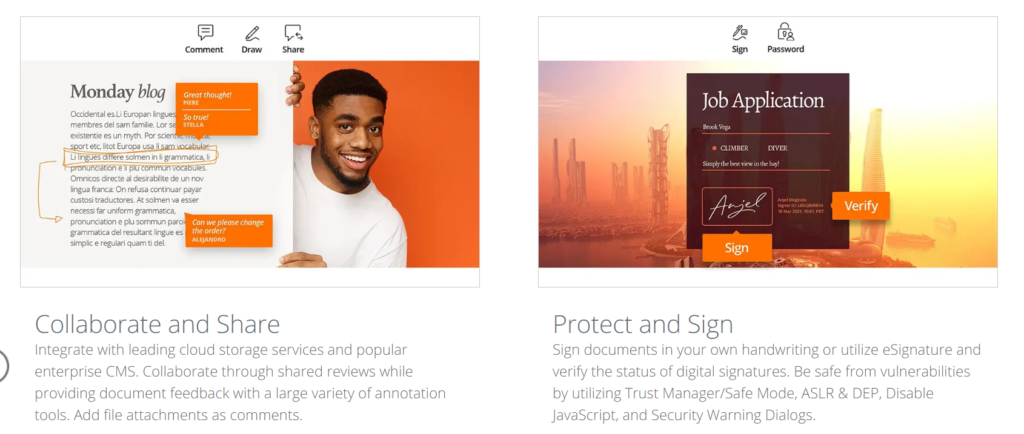
Pricing :- PDF Expert vs. Foxit PDF
PDF Expert Pricing
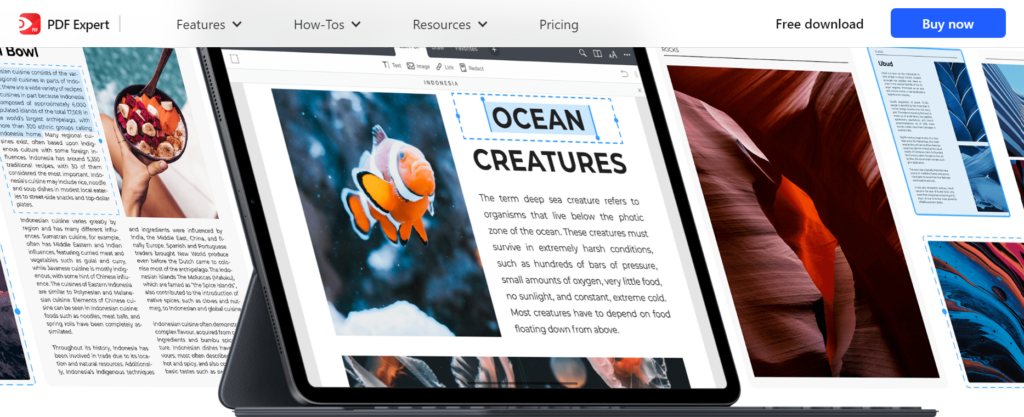
PDF Expert follows a straightforward pricing model. For macOS users, it offers a one-time purchase option priced at $79.99. This one-time fee grants users lifetime access to the basic editing features.
For those who need more advanced capabilities, such as text redaction and the ability to edit scanned PDFs, PDF Expert offers a Pro subscription priced at $49.99 per year.
[button-red url=”https://pdfexpert.com/” target=”_blank” position=”center”]🔥Try PDF Expert Now[/button-red]
This pricing structure is ideal for individuals and small businesses who prefer an affordable, no-frills PDF editing solution.
Foxit PDF Editor Pricing
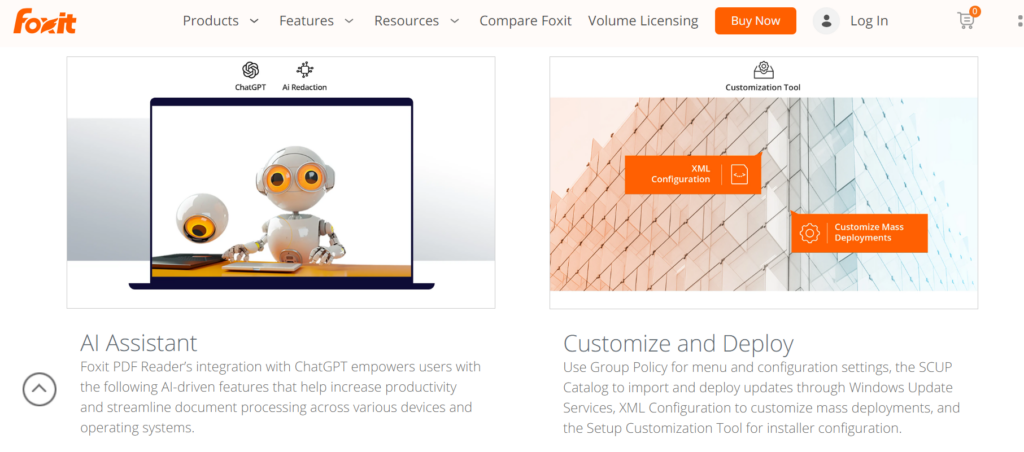
Foxit PDF Editor provides a more flexible pricing approach with options for both one-time purchases and subscriptions.
- Foxit PDF Editor (Standard): Available at a one-time purchase of $159 or $16.99 per month on a subscription basis. The standard version includes essential editing, annotation, and security features, making it suitable for individual users and small businesses.
- Foxit PDF Editor Pro: For those who need more advanced features, the Pro version is available at a one-time purchase of $179 or $17.99 per month. It includes additional functionalities like advanced form creation, OCR, and enhanced security options.
[button-red url=”https://www.foxit.com/” target=”_blank” position=”center”]🔥Try Foxit PDF Now[/button-red]
Foxit also offers volume licensing for businesses, which includes additional support and customization options, making it a versatile solution for various user requirements.
FAQs
Q1: Is PDF Expert available for Windows?
No, PDF Expert is exclusive to macOS and iOS devices.
Q2: Does Foxit PDF Editor support OCR for scanned documents?
Yes, Foxit PDF Editor includes OCR technology to convert scanned documents into editable and searchable text.
Q3: Can I use Apple Pencil with Foxit PDF Editor?
Yes, Foxit PDF Editor supports Apple Pencil for annotation on iPads.
Q4: Is there a free trial for PDF Expert?
Yes, PDF Expert offers a 7-day free trial for its Pro features.
Q5: Which tool is more affordable for long-term use?
PDF Expert is more cost-effective for long-term use with its one-time purchase option.
Q6: Can I collaborate on documents using PDF Expert?
No, PDF Expert does not have built-in collaboration tools, unlike Foxit PDF Editor, which offers real-time collaboration.
Q7: Does Foxit PDF Editor have cloud integration?
Yes, Foxit integrates with popular cloud storage services like Dropbox, Google Drive, and OneDrive.
Q8: Can I redact sensitive information in PDF Expert?
Yes, but only with PDF Expert’s Pro version, which offers redaction tools for securing sensitive data.
Q9: Does Foxit offer volume licensing for businesses?
Yes, Foxit provides volume licensing with additional support for business users.
Q10: Which tool is better for form creation?
Foxit PDF Editor offers more advanced form creation capabilities compared to PDF Expert.
Conclusion
Both PDF Expert and Foxit PDF Editor are powerful tools, but they cater to different user needs. PDF Expert is perfect for Mac and iOS users who require a straightforward, fast, and user-friendly PDF editor.
Its one-time purchase option and integration with the Apple ecosystem make it an attractive choice for individuals and small businesses looking for an affordable, hassle-free PDF solution.
[button-red url=”https://pdfexpert.com/” target=”_blank” position=”center”]🔥Try PDF Expert Now[/button-red]
In contrast, Foxit PDF Editor is a more versatile, cross-platform tool that provides advanced editing, security, and collaboration features.
It’s tailored for those who need comprehensive PDF management and the flexibility to work across multiple operating systems. With its subscription and volume licensing options, Foxit appeals to businesses and professionals handling complex document workflows.
[button-red url=”https://www.foxit.com/” target=”_blank” position=”center”]🔥Try Foxit PDF Now[/button-red]
Ultimately, your choice depends on your specific requirements: choose PDF Expert for its simplicity and speed if you are an Apple user, or go with Foxit PDF Editor if you need a robust, feature-packed solution that can handle advanced PDF tasks across various platforms.

