In the age of digital communication, gathering information, feedback, and insights has become an essential part of growing any business or brand. One tool that has gained a lot of attention for its unique and engaging way of collecting data is Typeform.
Known for its interactive and visually appealing forms, surveys, and quizzes, Typeform has set a new standard in online data collection.
[button-red url=”https://digitalmarketerr.com/recommends/typeform/” target=”_blank” position=”center”]🔥Try Typeform Now[/button-red]
In this comprehensive review, we’ll dive into what makes Typeform stand out, exploring its features, pricing, and overall user experience to help you determine if it’s the right tool for your needs.
Overview of Typeform
What is Typeform?
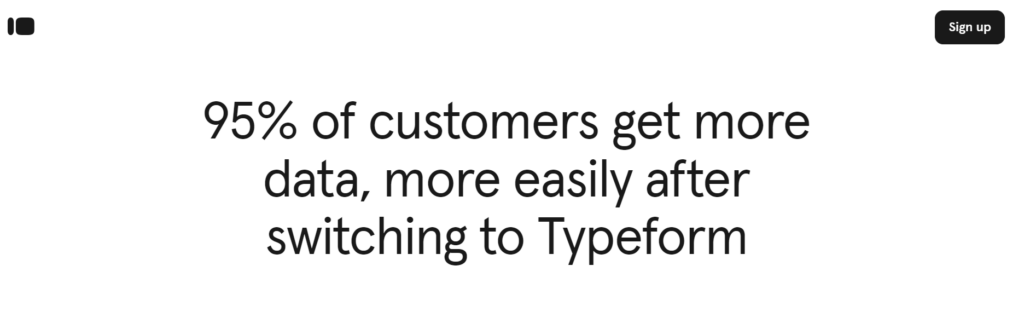
Typeform is a versatile online form builder designed to create interactive, conversational, and visually appealing forms, surveys, quizzes, and more.
Unlike traditional forms, which can feel monotonous and tedious, Typeform’s interface guides respondents through a smooth, one-question-at-a-time experience, making it more engaging and user-friendly.
[button-red url=”https://digitalmarketerr.com/recommends/typeform/” target=”_blank” position=”center”]🔥Try Typeform Now[/button-red]
Founded in 2012, Typeform has quickly become a favorite among businesses, educators, marketers, and individuals looking to collect data in an innovative way.
With its simple drag-and-drop editor, customizable templates, and integration capabilities, Typeform enables users to create unique forms tailored to their specific needs without requiring any coding knowledge.
Whether you’re gathering customer feedback, conducting market research, or hosting a quiz, Typeform offers a user-centric approach to data collection that keeps respondents engaged and invested.
Features in Detail
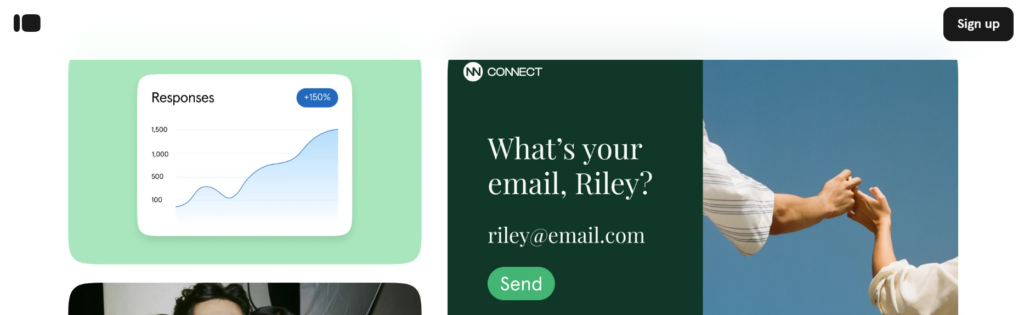
User-Friendly Form Builder
Typeform’s form builder is designed with simplicity and user-friendliness in mind. The drag-and-drop interface allows users to effortlessly create forms by adding questions, customizing their order, and adjusting design elements.
The editor supports a wide range of question types, including multiple choice, short answer, long answer, drop-down lists, and rating scales, providing the flexibility to create forms for various purposes.
- Drag-and-Drop Functionality: Typeform’s editor is intuitive and requires no technical expertise. Users can simply drag elements onto the canvas to build their forms, rearrange questions, and adjust settings to create the perfect survey, quiz, or form.
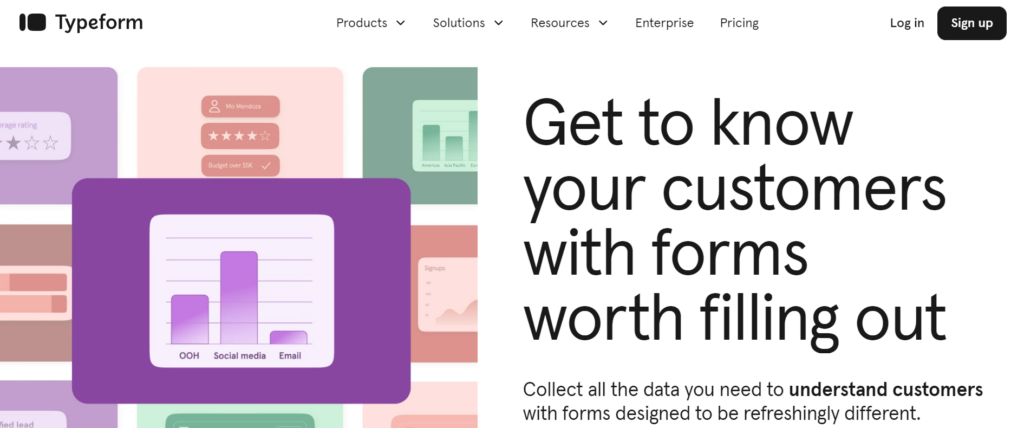
- Conditional Logic: One of Typeform’s standout features is its use of conditional logic. This allows you to create personalized question paths based on how respondents answer previous questions. For example, if a user selects a specific option, they can be directed to a tailored follow-up question, providing a more customized experience.
- Real-Time Preview: While building a form, users can preview it in real time to see how it will appear to respondents. This ensures that the form looks and functions as intended before being published.
Interactive and Conversational Forms
Typeform is known for its one-question-at-a-time format, which creates a more conversational and interactive experience. This method keeps respondents focused on each question, leading to higher completion rates and more thoughtful responses.
- One-Question-at-a-Time Format: Unlike traditional forms that present all questions on one page, Typeform’s format displays one question at a time. This approach feels more like a conversation, reducing overwhelm and increasing engagement.
- Customizable Design: Users can customize the look and feel of their forms to align with their brand identity. You can select from a variety of themes, adjust fonts, colors, and backgrounds, and even add images and videos to enhance the form’s visual appeal.
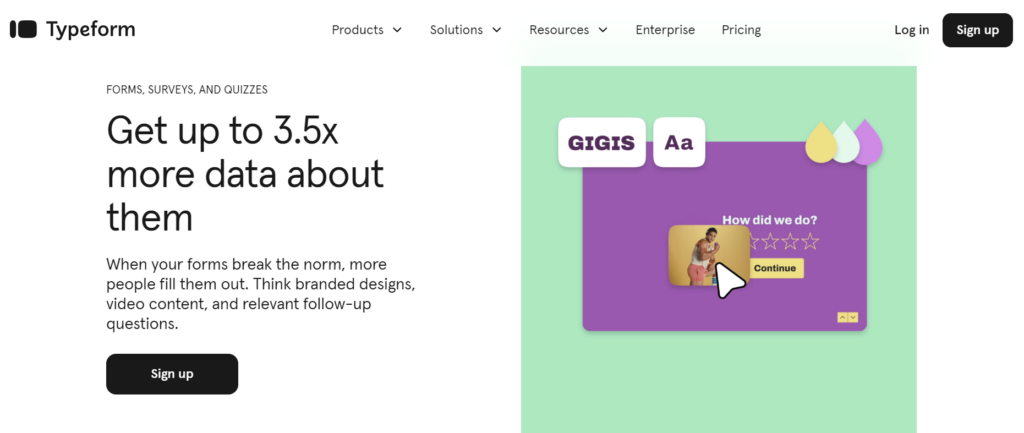
- Embedded Forms: Typeform forms can be easily embedded into websites, blogs, and landing pages. This integration allows businesses to collect responses seamlessly without redirecting users to an external page.
Templates and Question Types
Typeform offers a wide range of templates designed for various purposes, including customer feedback, lead generation, event registration, market research, job applications, and more. These templates provide a quick starting point, which can be customized to suit specific needs.
- Diverse Question Types: Typeform supports a multitude of question types, including:
- Multiple Choice: Allows respondents to select one or more options from a list.
- Short and Long Text: Collects open-ended responses, ideal for qualitative feedback.
- Rating Scales: Gathers feedback on a scale, useful for customer satisfaction surveys.
- File Upload: Enables respondents to upload files directly through the form, useful for job applications or feedback forms requiring documentation.
- Image Choice: Allows respondents to select options visually using images instead of text, adding an interactive element to the form.
- Template Library: The platform’s library includes customizable templates for various industries and use cases. This feature simplifies the form creation process, providing users with a professionally designed foundation.
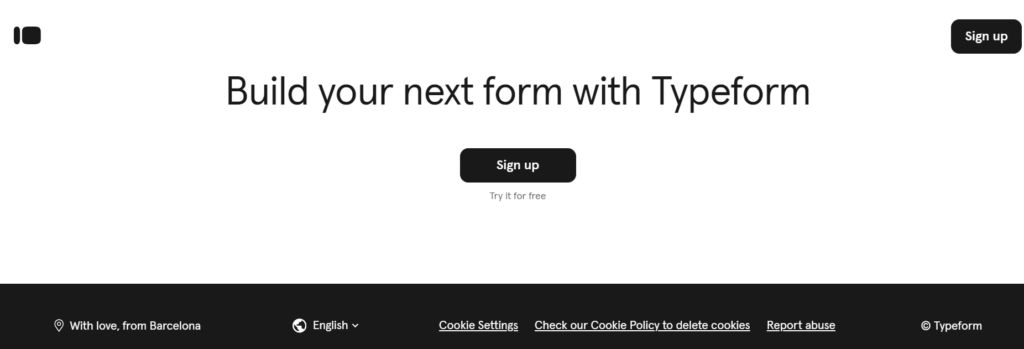
Integrations and Automation
Typeform integrates with numerous third-party applications and tools, making it a powerful addition to any workflow.
Whether you want to send responses to a CRM, automate email notifications, or export data to a spreadsheet, Typeform’s integration capabilities have you covered.
- Integrations: Typeform supports integration with popular tools such as Google Sheets, Mailchimp, Slack, Salesforce, HubSpot, Zapier, and more. This connectivity allows users to streamline their data collection processes, automate follow-ups, and sync information across platforms.
[button-red url=”https://digitalmarketerr.com/recommends/typeform/” target=”_blank” position=”center”]🔥Try Typeform Now[/button-red]
- Webhooks and APIs: For advanced users, Typeform provides webhook and API capabilities, enabling custom integrations and data manipulation. This is especially useful for businesses looking to incorporate Typeform into their existing systems and workflows.
- Automated Responses: With Typeform, users can set up automated email responses based on form submissions. For example, when someone completes a survey, they can receive a thank-you email instantly, enhancing the overall experience.
Analytics and Reporting
Typeform offers built-in analytics tools to help users gain insights from their collected data. This feature provides valuable information on response rates, completion times, and question performance, allowing users to evaluate and optimize their forms.
[button-red url=”https://digitalmarketerr.com/recommends/typeform/” target=”_blank” position=”center”]🔥Try Typeform Now[/button-red]
- Response Summary: Typeform provides a summary of responses, showing overall completion rates and engagement statistics. Users can identify which questions respondents find most engaging and where they might drop off.
- Detailed Reports: Users can access detailed reports and filter responses based on specific criteria. This is particularly helpful for conducting in-depth analyses and extracting actionable insights from the data.
- Export Options: Typeform allows users to export responses in various formats, including CSV and XLSX. This flexibility makes it easy to import data into other tools for further analysis or record-keeping.
Pricing of Typeform
Typeform Pricing Plans
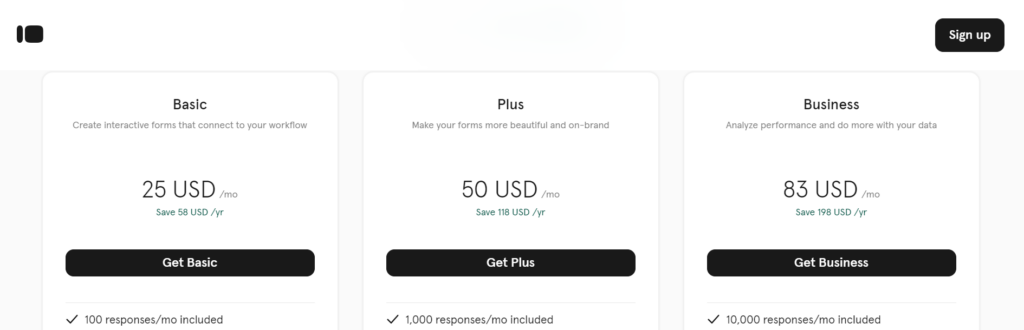
Typeform offers several pricing tiers to accommodate different user needs, ranging from individuals to large enterprises:
- Free Plan: The free version allows users to create unlimited forms with up to 10 questions per form and 100 responses per month. While limited in features, it’s suitable for small-scale use and provides an opportunity to test the platform.
- Basic Plan: Starting at $25 per month, the Basic plan includes unlimited forms, up to 100 responses per month, and essential features such as conditional logic, custom design options, and access to the template library.
- Plus Plan: Priced at $50 per month, the Plus plan offers up to 1,000 responses per month, advanced customization options, and additional integrations. This plan is ideal for small businesses and professionals seeking more control and branding options.
[button-red url=”https://digitalmarketerr.com/recommends/typeform/” target=”_blank” position=”center”]🔥Try Typeform Now[/button-red]
- Business Plan: For $83 per month, the Business plan provides up to 10,000 responses per month, advanced logic jumps, hidden fields, and priority support. This plan is designed for growing businesses that need to collect extensive data and integrate with other tools.
- Enterprise Plan: For larger organizations with complex needs, the Enterprise plan offers customized pricing, unlimited responses, premium support, and additional security features, including Single Sign-On (SSO) and dedicated account management.
FAQs
1. Can I create forms without coding knowledge in Typeform?
Yes, Typeform’s drag-and-drop editor allows you to create forms without any coding knowledge.
2. Does Typeform support conditional logic in forms?
Yes, Typeform supports conditional logic, enabling you to customize question paths based on respondents’ answers.
3. Is there a free version of Typeform?
Yes, Typeform offers a free plan with limited features, allowing up to 10 questions per form and 100 responses per month.
4. Can I integrate Typeform with other tools like Google Sheets?
Yes, Typeform integrates with various tools, including Google Sheets, Mailchimp, Slack, and more.
5. Does Typeform allow file uploads in forms?
Yes, Typeform supports file uploads, allowing respondents to submit documents, images, or other files through the form.
6. How secure is the data collected via Typeform?
Typeform employs encryption and other security measures to ensure that the data collected is secure and protected.
7. Can I customize the design of my forms in Typeform?
Yes, Typeform offers extensive design customization options, including themes, fonts, colors, and backgrounds.
8. Is Typeform mobile-friendly?
Yes, Typeform forms are fully responsive and optimized for mobile devices, ensuring a smooth experience for respondents.
9. Can I embed Typeform surveys into my website?
Yes, you can easily embed Typeform surveys into your website using the provided embed codes.
10. Does Typeform provide analytics for form responses?
Yes, Typeform includes built-in analytics to track response rates, completion times, and question performance.
Conclusion: Is Typeform the Right Choice for You?
Typeform is an exceptional tool for creating engaging, interactive forms, surveys, quizzes, and more. Its intuitive drag-and-drop interface, conversational one-question-at-a-time format, and extensive customization options make it a versatile choice for individuals, marketers, educators, and businesses alike.
The variety of integrations and automation capabilities further enhance its functionality, allowing users to streamline workflows and make the most out of the data they collect.
For businesses, educators, and marketers, Typeform’s integrations with popular tools like Google Sheets, Mailchimp, Slack, and more help streamline workflows and maximize the value of collected data.
Additionally, the platform’s built-in analytics offer valuable insights into response behavior, helping users optimize their forms for better engagement.
However, it’s important to consider your specific needs and budget. Typeform’s free plan is suitable for simple forms and low-volume data collection, but advanced features and higher response limits come with the paid plans.
While the pricing may seem steep for some, the interactive experience and customization capabilities can make it a worthwhile investment, especially for those looking to create more meaningful interactions with their audience.
In summary, choose Typeform if you’re seeking a user-friendly, interactive, and visually engaging way to collect data. It’s perfect for those who want to go beyond traditional form layouts and prioritize user experience.
[button-red url=”https://digitalmarketerr.com/recommends/typeform/” target=”_blank” position=”center”]🔥Try Typeform Now[/button-red]
However, if your needs are more basic or you’re working with a tight budget, exploring other form-building tools might be advisable. Ultimately, Typeform stands out as an excellent choice for those aiming to create a conversational and immersive data collection process.
