When it comes to WordPress plugins, WPForms has become one of the most popular and highly rated form builders in the market. With over 6 million active installations, WPForms is trusted by businesses, developers, and individual website owners alike for creating beautiful, functional forms. Whether you’re looking to build a simple contact form or a more complex survey or payment form, WPForms promises to deliver all the features you need, with an emphasis on ease of use and flexibility.
In this detailed review, we’ll explore WPForms from all angles: its key features, user experience, pricing plans, customer support, and more. By the end, you’ll have a clear understanding of whether WPForms is the right choice for your WordPress site.
What is WPForms?
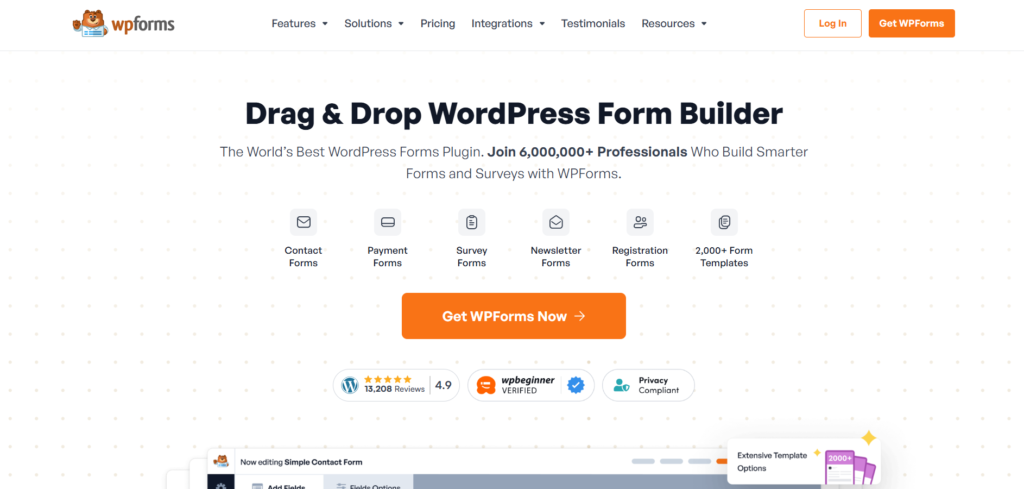
WPForms is a premium WordPress plugin designed to allow users to easily create and manage forms on their websites. Whether you’re a business owner, blogger, or nonprofit organization, forms are an essential part of interacting with visitors, gathering leads, taking payments, and more.
What sets WPForms apart from other form builders is its focus on ease of use, offering a drag-and-drop form builder that requires no coding skills. WPForms can handle simple contact forms, detailed surveys, registration forms, payment forms, and everything in between.
Key Features of WPForms
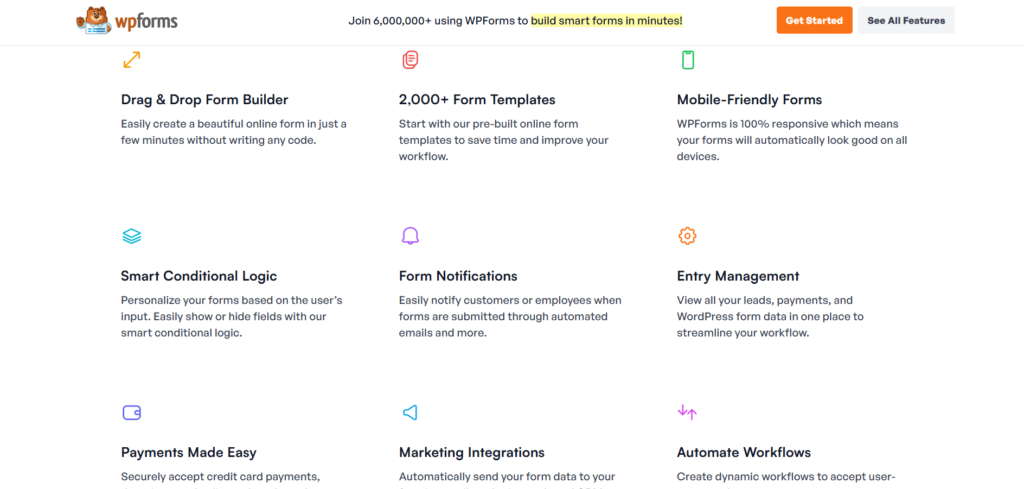
WPForms offers an impressive range of features that cater to various user needs. Below are some of its most powerful functionalities.
1. Drag-and-Drop Form Builder
One of WPForms’ standout features is its drag-and-drop form builder. This intuitive tool allows users to create forms by simply dragging the desired form fields into place, making the form-building process incredibly easy. You don’t need any coding knowledge or technical skills to use this feature. It’s a huge time-saver for beginners, and even experienced developers can appreciate the convenience and speed it provides.
2. Pre-built Templates
To speed up the form creation process, WPForms provides over 2,000 pre-built form templates. These templates are specifically designed for different purposes, such as contact forms, payment forms, order forms, lead generation forms, and more. Whether you’re creating a simple sign-up form or a complex survey, these templates help you get started quickly.
Each template is fully customizable, so you can tweak the design and fields to fit your brand and website’s style. This feature is particularly helpful for users who don’t have time to design a form from scratch but still want professional-looking results.
3. Conditional Logic
Conditional logic is an advanced feature that allows you to make your forms more dynamic by showing or hiding fields based on the user’s responses. For example, if a user selects “Yes” to a particular question, the form can automatically display additional questions relevant to that answer. Conditional logic is perfect for creating personalized user experiences and ensuring that forms are efficient and user-friendly.
This feature is often used for complex surveys, quizzes, or multi-step forms where different questions are applicable depending on previous answers.
4. Multi-Page Forms
WPForms makes it easy to create multi-page forms, which is especially useful for longer forms. Breaking a form up into multiple pages reduces cognitive overload for users and keeps them focused on one section at a time. Multi-page forms are perfect for surveys, event registrations, product order forms, and more.
WPForms also provides a progress bar to let users know how far they are in the process, which can help increase form completion rates.
5. Payment Integrations
For businesses, nonprofits, or anyone accepting payments online, WPForms provides integrations with popular payment gateways like PayPal, Stripe, and Authorize.Net. This allows you to easily add payment options to your forms, whether you’re selling products, accepting donations, or charging for event registrations.
WPForms also supports recurring payments for subscription-based services, which is a major advantage for businesses that rely on recurring revenue.
6. Email Marketing Integrations
WPForms integrates with a variety of email marketing platforms, such as Mailchimp, AWeber, Constant Contact, and GetResponse. By connecting your forms to your email list, you can automatically capture leads and add them to your email marketing campaigns. This feature helps streamline your marketing efforts and ensures that your leads are nurtured properly.
This integration is especially useful for businesses or bloggers who want to grow their email subscriber base and run email marketing campaigns more efficiently.
7. Anti-Spam Features
Spam is a constant problem when it comes to online forms, but WPForms includes built-in anti-spam features to keep your forms clean. The plugin uses CAPTCHA (the classic “I’m not a robot” check) and the Honeypot method to prevent spam submissions without inconveniencing real users.
These anti-spam features are effective and help ensure that your form submissions remain legitimate and relevant.
8. Mobile Responsiveness
Given the growing use of mobile devices, WPForms ensures that all forms created with its builder are fully responsive. This means that your forms will automatically adjust and display correctly on smartphones, tablets, and desktops. This feature is essential for providing a seamless user experience and improving form submission rates across all devices.
User Experience with WPForms
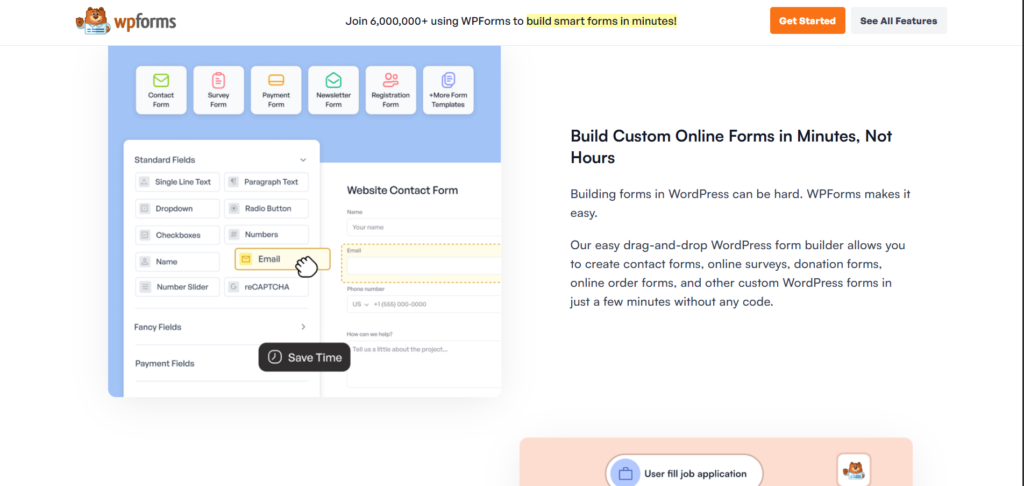
Ease of Use
The standout feature of WPForms is its simplicity. Even if you’re new to WordPress, you’ll find the form-building process to be intuitive and user-friendly. The drag-and-drop interface is easy to understand, and you can build forms in just a few minutes.
For more advanced users, WPForms offers customization options and additional settings to tailor forms to specific needs. Whether you’re building a simple contact form or a more complex payment form, WPForms handles both with ease.
Customization Options
WPForms provides a wide range of customization options. You can easily change the style and design of your forms, including the fields, labels, and buttons. Additionally, WPForms allows you to modify advanced form settings such as notifications, confirmations, and email integrations.
This flexibility makes WPForms suitable for a variety of websites, from simple blogs to large e-commerce sites. The plugin integrates well with most WordPress themes, ensuring your forms match the design of your website.
Performance
WPForms is lightweight and well-optimized, so it doesn’t slow down your website. It has minimal impact on site performance, even when you have multiple forms running on the same website. This is crucial for maintaining a smooth user experience, especially if you’re running a high-traffic site.
Pricing Plans of WPForms
WPForms offers both free and premium versions, so users can choose a plan that fits their needs and budget.
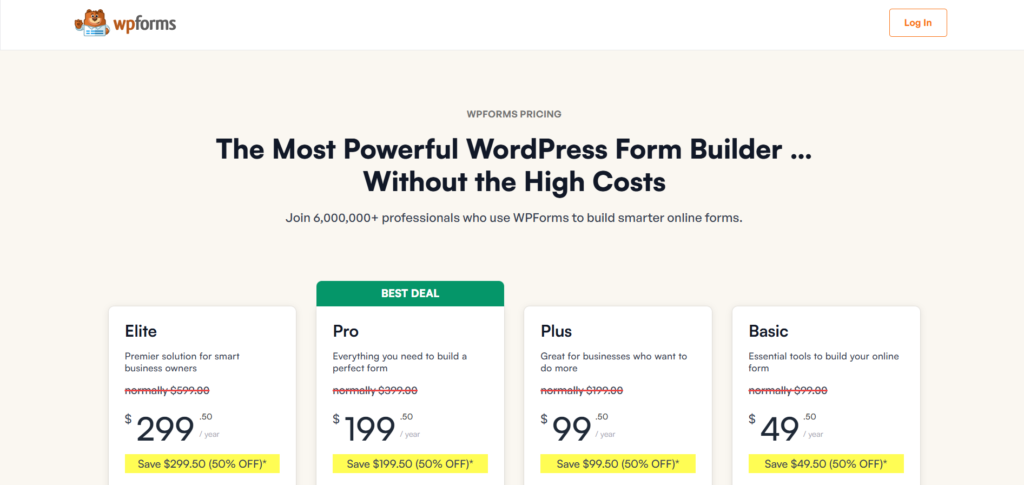
1. WPForms Lite (Free Version)
The free version, WPForms Lite, includes basic form-building features, including the drag-and-drop builder, basic form templates, and spam protection. It’s a great choice if you need a simple contact form or lead capture form and don’t require advanced features like conditional logic or payment integrations.
2. WPForms Basic ($49.50/year)
The Basic plan is priced at $49.50 per year and includes all the features of the free version, plus email marketing integrations (with services like Mailchimp and AWeber), and support for one site. This plan is ideal for small businesses or personal websites looking for additional functionality.
3. WPForms Plus ($99.50/year)
The Plus plan, priced at $99.50 per year, includes everything in the Basic plan, plus advanced features such as multi-page forms, conditional logic, and more. This plan supports up to three sites and is perfect for growing businesses or websites that need more robust form-building capabilities.
4. WPForms Pro ($199.50/year)
The Pro plan includes all the features of the Plus plan, along with payment integrations (PayPal, Stripe), and support for up to five sites. This plan is ideal for businesses that need to accept payments directly through their forms or create more complex forms. It’s priced at $199.50 per year.
5. WPForms Elite ($299.50/year)
The Elite plan is the most comprehensive option, including all the features of the Pro plan plus priority support, premium integrations, and support for unlimited sites. It’s priced at $299.50 per year and is ideal for large businesses, agencies, or developers managing multiple sites.
Customer Support
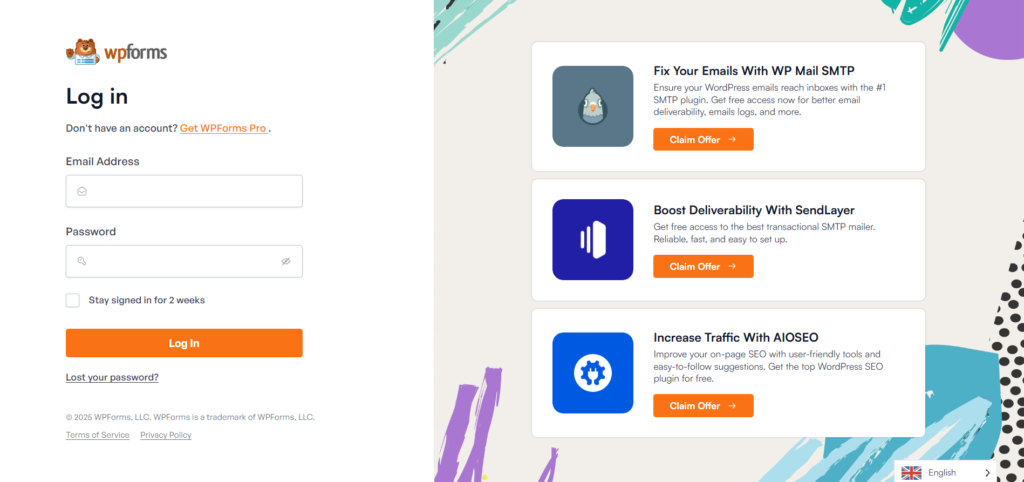
WPForms provides excellent customer support, with a responsive team ready to help solve any issues you may encounter. Support is available via a ticket system, and premium users get access to priority support, which ensures faster response times.
In addition to live support, WPForms offers a comprehensive knowledge base, tutorials, FAQs, and a helpful blog with useful tips and best practices.
Pros and Cons of WPForms
Pros:
- Easy to Use: WPForms’ drag-and-drop builder is user-friendly, making it accessible for beginners.
- Flexible and Powerful: With features like conditional logic, multi-page forms, and payment integrations, WPForms can handle all types of forms.
- Pre-built Templates: A large library of customizable templates helps users get started quickly.
- Mobile Responsive: All forms are optimized for mobile devices.
- Great Customer Support: Responsive and helpful support team with plenty of resources.
- Spam Protection: Built-in CAPTCHA and Honeypot techniques to prevent spam.
Cons:
- Limited Features in Free Version: The Lite version is fairly basic, and many advanced features are locked behind premium plans.
- Pricing: While the free version is great for basic use, the premium plans can be expensive for users with multiple websites.
- Advanced Features May Be Overwhelming for Some: While advanced features like conditional logic are powerful, they may have a learning curve for beginners.
Final Thoughts
WPForms is one of the most powerful and user-friendly form-building plugins available for WordPress. Whether you’re a beginner looking to create a simple contact form or a business owner needing advanced features like payment integrations and conditional logic, WPForms can accommodate your needs.
The intuitive drag-and-drop builder, combined with robust features and excellent customer support, makes WPForms a solid choice for anyone looking to add forms to their WordPress site.
While the premium plans can be expensive for some, the features and support make it well worth the investment for businesses and professionals.
If you’re serious about creating great forms that work seamlessly across all devices, WPForms is undoubtedly one of the best options available.
FAQ’s
What are WPForms’ pricing plans?
WPForms offers free (Lite) and premium plans starting at $49.50 per year.
Is WPForms suitable for beginners?
Yes, WPForms is designed to be beginner-friendly with its drag-and-drop interface.
How many websites can I use WPForms on?
WPForms’ pricing plans allow usage on different numbers of sites, from one to unlimited, depending on the plan.
Can I customize WPForms to match my site’s design?
Yes, WPForms allows full customization of form fields, labels, and styles.
Does WPForms offer priority support?
Yes, premium users get access to priority support for faster assistance.
