Online forms have become an essential tool for businesses, organizations, and individuals alike. Whether you’re collecting customer feedback, generating leads, or handling event registrations, the form builder you choose can make or break the user experience. Two of the most popular form-building platforms today are WPForms and Typeform.
In this article, we’ll explore the differences between these two tools in detail, focusing on their features, ease of use, customization options, pricing, and more. We’ll also help you understand why WPForms is often considered a better choice, particularly if you’re working with WordPress.
Overview of WPForms and Typeform
Before diving into a feature-by-feature comparison, let’s get a brief overview of both platforms:
WPForms: The WordPress Favorite
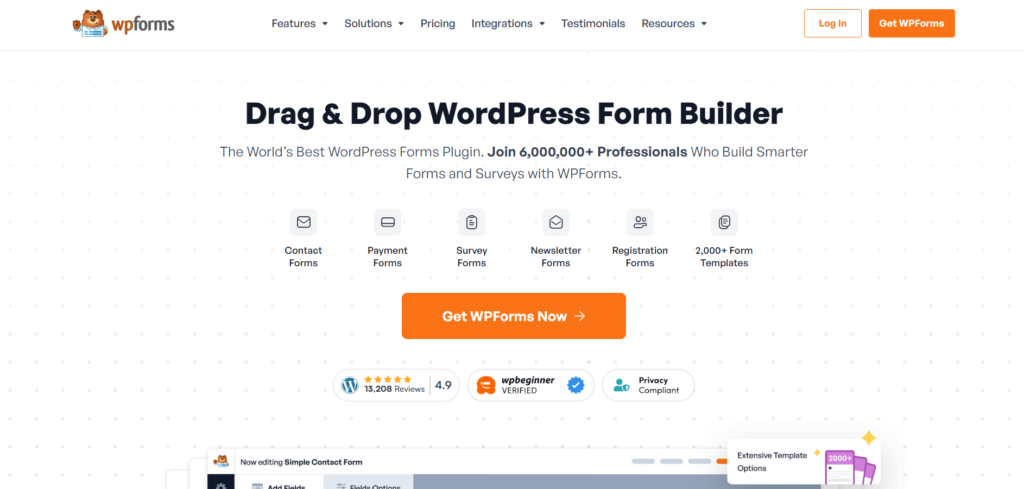
WPForms is a drag-and-drop form builder specifically designed for WordPress websites. It offers a simple interface for creating forms without needing any coding skills. WPForms allows you to build a wide variety of forms, including contact forms, payment forms, registration forms, and surveys. It’s highly regarded for its user-friendliness, making it an excellent choice for beginners and experts alike.
Some key features of WPForms:
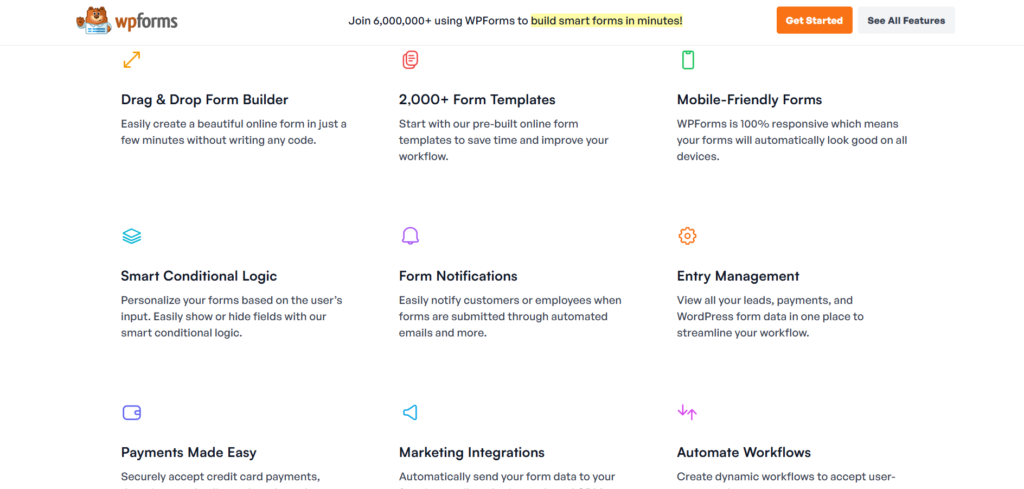
- Easy integration with WordPress.
- Over 2,000 pre-built form templates.
- Powerful form fields, including conditional logic and file uploads.
- Integration with third-party tools like PayPal, Stripe, and Mailchimp.
Typeform: The Conversational Form Builder
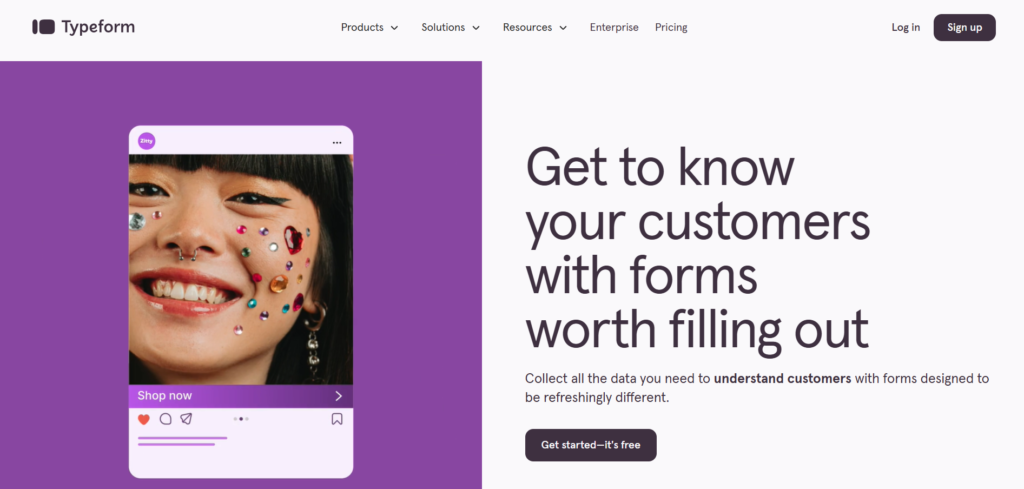
Typeform, on the other hand, is a standalone form-building tool that emphasizes user interaction. Unlike traditional forms, which present multiple questions on a single page, Typeform displays one question at a time. This conversational approach has proven to increase engagement and completion rates. Typeform is especially popular for surveys, quizzes, and lead generation forms that require a more interactive user experience.
Key features of Typeform:
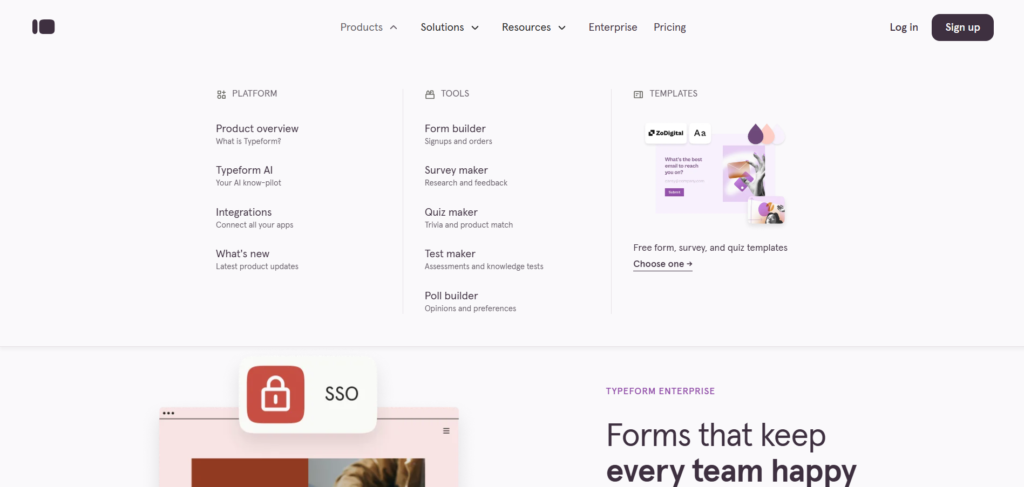
- One-question-at-a-time interface.
- Highly customizable with a focus on design.
- Advanced analytics and reporting.
- Integrates with hundreds of third-party tools like Google Sheets, Zapier, and Salesforce.
While both platforms serve similar functions, they are designed with different user goals in mind. Now, let’s compare them in depth.
Features Comparison
1. User Interface and Ease of Use
WPForms: WPForms is specifically built for WordPress users, meaning it integrates smoothly with the platform’s dashboard. Once installed, you can easily create forms from the WordPress admin panel, and the drag-and-drop interface makes it incredibly simple to use. There’s no need for any coding skills, and even beginners can create complex forms with ease. The real-time preview feature allows you to see exactly how your form will appear as you build it.
Some advanced features, such as conditional logic, multi-page forms, and custom form templates, are readily available without needing a plugin or external software. WPForms has been designed to blend seamlessly with WordPress themes, so creating forms that fit your website’s look and feel is a breeze.
Typeform: Typeform, while also user-friendly, offers a more “standalone” approach. It provides a clean, minimalist design interface where you can create and customize forms. However, because it’s a third-party tool, you’ll need to embed forms on your website or integrate them into your CMS using plugins or widgets. Unlike WPForms, Typeform does not have a WordPress plugin, so integrating it with WordPress requires a few extra steps.
The interface in Typeform is clean and modern, with options to easily adjust form layouts, colors, and branding elements. The one-question-at-a-time format is designed to guide users through your form in a conversational manner, which can significantly improve engagement rates, but it may feel a little more complex compared to WPForms when it comes to adding advanced fields.
Winner: WPForms, for its simplicity and seamless integration with WordPress.
2. Form Design and Customization
WPForms: WPForms offers a variety of design customization options, but its main strength lies in its functionality. The form builder allows you to drag and drop fields to build your form and includes useful features like custom CSS for advanced styling. WPForms also comes with over 2,000 pre-built form templates, so users can quickly get started with a form design that suits their needs. However, WPForms’ design capabilities aren’t as extensive as Typeform’s, and the platform places more emphasis on functionality.
Typeform: If design is a priority for you, Typeform excels in this area. Typeform gives users complete control over the look and feel of their forms, allowing for a more creative approach to design. You can add background images, custom logos, and other branded elements. The clean, modern interface also lends itself to creating beautiful forms that are visually engaging and aesthetically pleasing. Additionally, Typeform offers several interactive features like progress bars, custom buttons, and more, all designed to improve user experience.
Winner: Typeform, for its superior customization and visual appeal.
3. Question Types and Form Fields
WPForms: WPForms supports a wide range of form fields, including basic ones like text fields, checkboxes, and radio buttons, as well as more advanced fields like file uploads, payment fields, and date pickers. You can also add more specialized fields, like password fields or multi-page sections, to create more complex forms. One of WPForms’ standout features is its conditional logic functionality, which lets you show or hide fields based on user input.
Typeform: Typeform also offers a wide variety of question types, but its main selling point is its conversational, interactive format. Each question in Typeform can have different field types like multiple-choice, short text, long text, rating scales, and more. You can also insert media elements like images and videos to make the form more engaging. For surveys or quizzes, the question variety is vast, including ranking, multiple-choice, and matrix questions.
While Typeform’s question types are rich and diverse, WPForms has the advantage in terms of advanced functionality (like conditional logic) that allows for dynamic form-building.
Winner: WPForms, for its powerful conditional logic and versatile fieldsz
4. Integrations
WPForms: WPForms supports a wide array of integrations with third-party tools, including email marketing services (like Mailchimp, Constant Contact, and AWeber), payment processors (PayPal and Stripe), CRM systems, and more. It also integrates with Zapier, which means you can connect WPForms to hundreds of different apps and automate workflows with ease. This makes WPForms an ideal choice for businesses that want to automate their form submissions and integrate with other parts of their workflow.
Typeform: Typeform also offers a robust set of integrations, including tools like Zapier, Salesforce, Google Sheets, and Mailchimp. However, Typeform tends to focus more on integrations for analytics, engagement, and lead generation, whereas WPForms offers a broader range of business and workflow-related integrations, making it more suitable for users who require a more extensive set of tools.
Winner: WPForms, due to its broad range of business and workflow integrations.
Analytics and Reporting
WPForms: WPForms offers basic analytics and reporting features that help you monitor form submissions. You can view form entries within your WordPress dashboard, and the tool allows you to export form data to CSV files for analysis. However, WPForms is more focused on functionality, so its analytics features aren’t as advanced or detailed as Typeform’s.
Typeform: Typeform shines when it comes to analytics. It includes built-in analytics to track your form’s performance in real-time. You can analyze completion rates, dropout points, and individual responses. Typeform also allows you to segment data and export results for deeper analysis, which is beneficial for users running surveys or complex forms. The rich reporting features make it easy to draw insights and improve your forms over time.
Winner: Typeform, for its comprehensive analytics and reporting tools.
Pricing
WPForms:
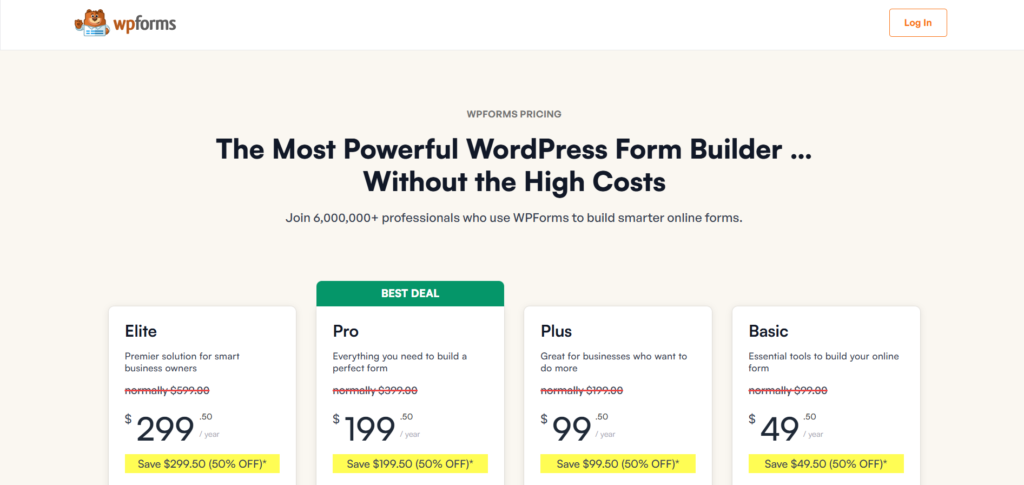
WPForms offers a free version with basic features like contact forms and form submissions. The premium plans start at $49.50 per year for the basic version, which includes additional integrations and advanced features like conditional logic and multi-page forms.
The higher-tier plans offer even more advanced features, including payment integrations, marketing automation, and priority support.
Typeform:
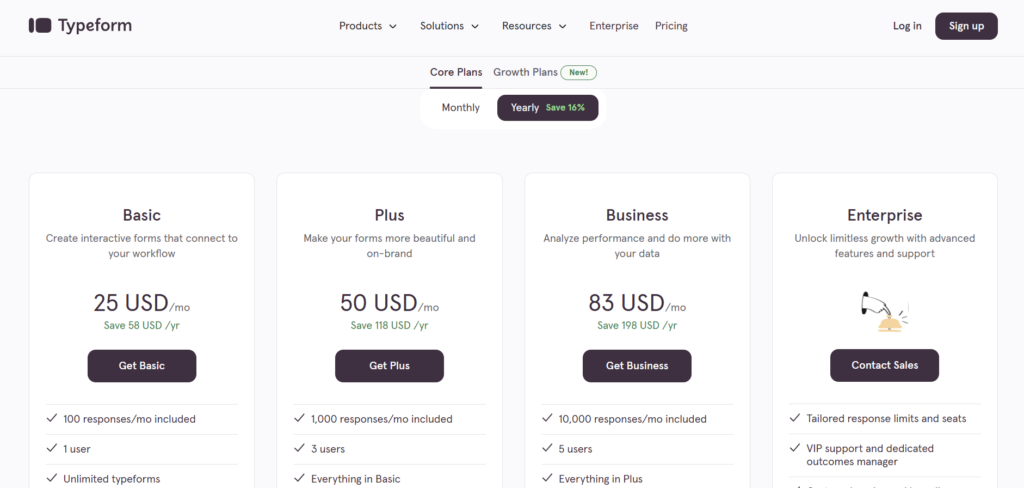
Typeform offers a free version, but it’s quite limited, allowing only 10 responses per month. Paid plans start at $29 per month, which includes unlimited responses and access to advanced features like logic jumps, payment integrations, and the ability to remove Typeform branding. The pricing model can become expensive, especially for businesses or teams that require advanced features or a high volume of responses.
Winner: WPForms, for its affordable pricing plans and value for money.
Final Verdict: Why WPForms is the Better Option
After analyzing WPForms and Typeform on various parameters, here’s a concise summary of why WPForms is often considered the better option:
Ease of Use: WPForms offers a more user-friendly experience, especially for WordPress users. It is intuitive and integrates seamlessly with WordPress, making it easier for users to get started without technical knowledge.
Functionality and Features: WPForms provides a broader set of features, including advanced conditional logic, spam protection, and the ability to create complex forms like surveys, order forms, and payment forms.
Affordability: WPForms offers a more cost-effective solution, especially for small businesses or individuals who don’t need to invest in a premium tool like Typeform. With a variety of affordable plans, WPForms delivers exceptional value.
Integration Capabilities: WPForms shines in terms of integrations with third-party tools like PayPal, Stripe, Mailchimp, and CRM platforms. This is essential for businesses that need to automate their workflows.
Conclusion
Both WPForms and Typeform are excellent tools for creating online forms, but WPForms stands out as the better option for WordPress users who prioritize ease of use, affordability, and functionality. Typeform, while incredibly powerful in terms of design and user engagement, is more suited to users looking for highly interactive forms and advanced analytics.
Ultimately, the right choice depends on your specific needs, but WPForms remains the preferred choice for most users seeking a balance between functionality and cost-effectiveness. If you’re building forms for a WordPress site and want a robust, flexible form builder with seamless integrations, WPForms is likely your best bet.
FAQ’s
Does WPForms support conditional logic?
Yes, WPForms supports conditional logic in paid versions.
Does Typeform support conditional logic?
Yes, Typeform includes logic jumps even in its free tier.
Which one is better for surveys?
Typeform excels at engaging survey design with a better user experience.
Which allows file uploads?
Both WPForms and Typeform support file uploads in paid plans.
Can I use payment integration with WPForms?
Yes, WPForms supports PayPal and Stripe on higher-tier plans.
